| Coverage assignments includes different scenarios such as employees joining or leaving your organization, going on temporary leave, or planning in advance for new hires. Manage all employee movement to territories and manage all the changes throughout the year. |
Normal and temporary coverage
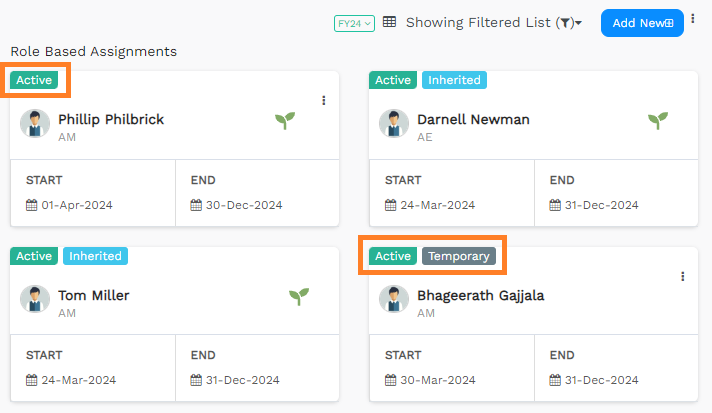
When you assign employees to a role within a territory or team, you can choose between normal and temporary coverage.
Normal coverage is the standard assignment type and places a person in a specific role within a given team or territory.
Temporary coverage is for short-term assignments and places a person in a specific role within a team or territory with the Temporary tag on the assignment card.
TBx coverage placeholder
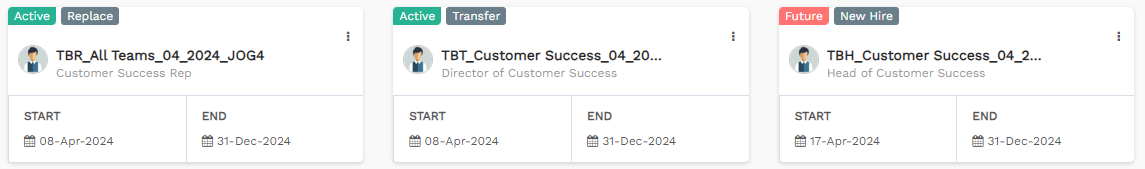
TBx coverage is a placeholder for a role that needs to be filled until someone is assigned.
Start and end dates
Most CRM systems only show the current person assigned to a role and do not track the history of who held that role and when over time.
Start and end dates for each role assignment is required in Fullcast to create an audit log of who held which role on which territory and when. This historical data is used to report accurate compensation calculations and feeds into other parts of Fullcast, such as Productivity Profiles and Targets.
Ramp and productivity profiles
When you create a role, you can create multiple ramp and productivity profiles.
Ramp profiles model expected productivity, relative to that person’s tenure in their role.
Productivity profiles model expected productivity, relative to the seasonality of the business.
Common coverage workflow
As you set up coverage in Fullcast, certain tasks typically need to be performed at certain times in their fiscal year and planning cycle. The following provides the common process to configure and manage coverage throughout the fiscal year.
Define coverage
Initial steps to establish coverage in a team or territory:
Create roles—define your GTM roles in Fullcast.
Create coverage or TBx assignments—assign a person with a role in a territory or create a placeholder for that role.
Manage coverage
Adjust coverage throughout the cycle of your fiscal year and plan for the future:
View coverage—reference labels (tags) and filters to monitor coverage.
Create coverage reports—create tables and charts to summarize aspects of your coverage, such as earnings and ramp profiles.
Modify coverage—update coverage assignments and roles as needed.
End coverage—easily update or end coverage assignments as you encounter personnel changes within your company.
Scale coverage
After your initial deployment of coverage, scale your coverage and minimize disruptions:
Clone coverage—copy a plan as a starting point for a new plan.
Mass update coverage dates—to extend end dates during a transition period from one fiscal year to the next.
Minimize disruptions—select to minimize the disruption of coverage in your SmartPlan.