The export of GTM plans from Fullcast to Salesforce is impacted by several settings in Fullcast, including
Whether a plan is enabled for export
For general background information, you may want to learn more about Fullcast’s custom objects and how they fit into the integration between Fullcast and Salesforce.
Note
The export process is the same for all standard integrations. Custom jobs function differently.
Process overview
When you export your go-to-market plans (territory, team, and product plans) from Fullcast to Salesforce, the job executes according to this series of steps.
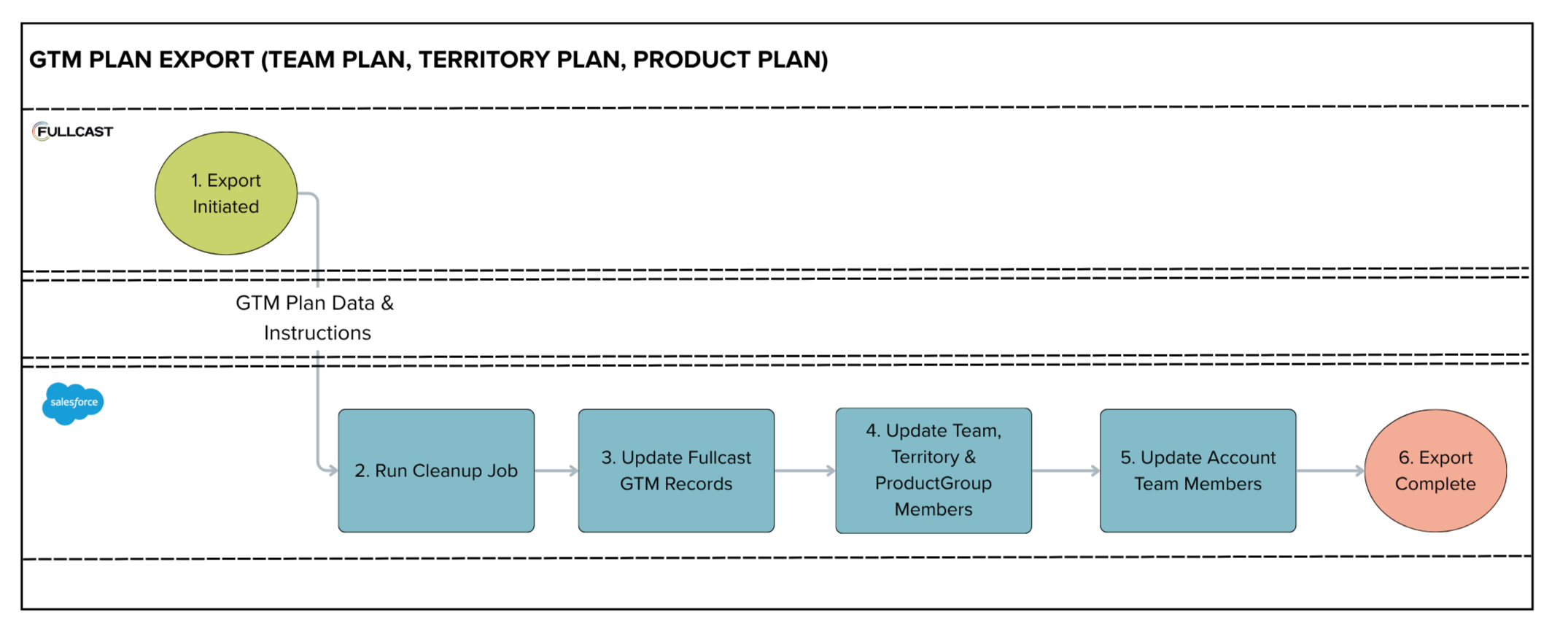
Export initiated. Export jobs are initiated in Fullcast. This can be done manually through a scheduled process. Jobs can also be full or partial. For partial exports, specific actions trigger a record to be included in an export job.
Run cleanup job. The cleanup job removes orphaned records, such as account team members associated with coverage assignments that have ended. Various actions can trigger a record to be included in cleanup.
Update Fullcast GTM object. This creates or updates Fullcast GTM records, which are the primary object representing your plan hierarchy nodes within Salesforce.
Update Fullcast member objects. This includes team member, territory member, and product group member records.
Update Account Team Members. Territory coverage assignments are exported to account team member records.
Export complete. Throughout the export job, the status can be monitored in Fullcast’s Jobs setting tab.
Export triggers
For export jobs that are set to Migrate latest, below are the objects and associated changes that can trigger a record to be created or updated in Salesforce. (For export jobs that are set to Migrate all, all records are exported.)
Object | Export triggers |
|---|---|
Fullcast GTM |
|
Territory Member Team Member Product Group Member |
|
Account Team Member |
|
Cleanup triggers
The cleanup job ensures that records in Salesforce accurately reflect the current state of your Fullcast go-to-market (GTM) plan. When records are removed or changed in Fullcast, this process triggers a deletion of the corresponding records in Salesforce. The following table details the specific events that trigger a deletion.
Object | Deletion triggers |
|---|---|
Fullcast GTM |
|
Territory Member Team Member Product Group Member |
|
Account Team Member |
|