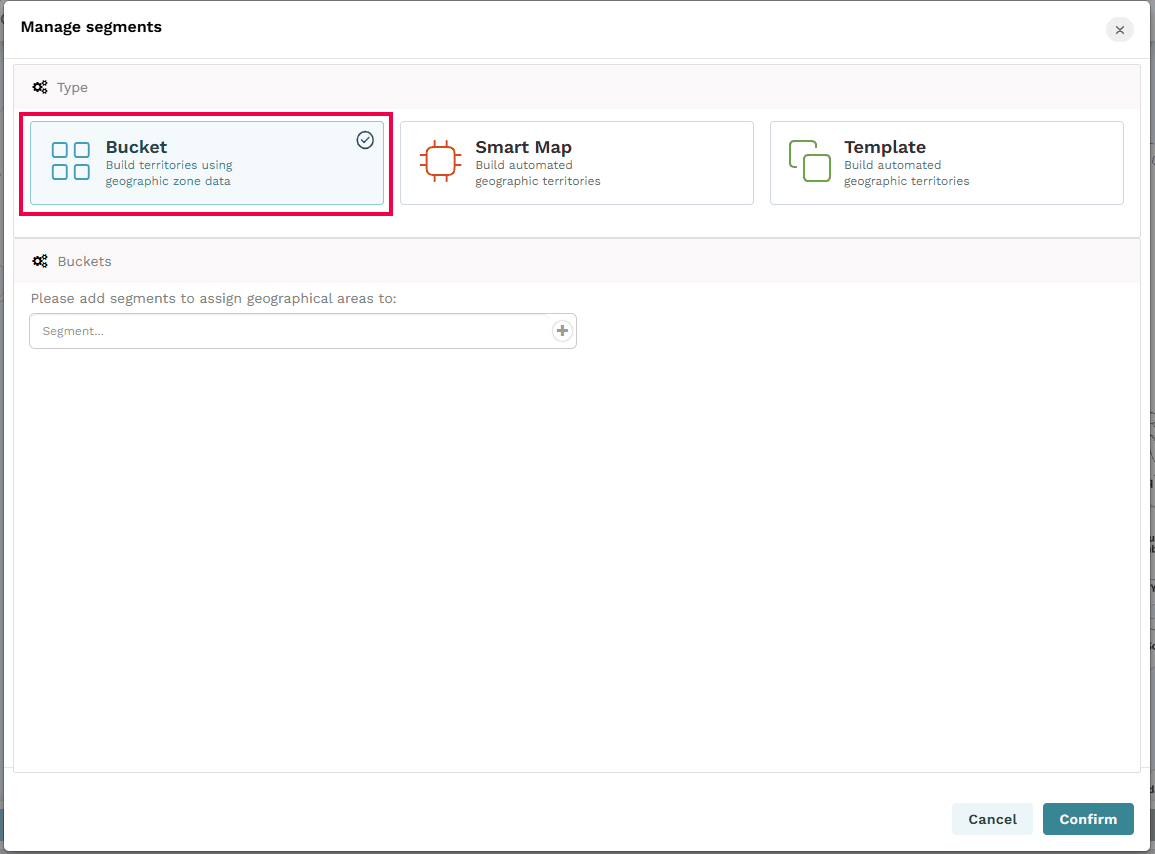Use the bucket option to manually create empty segments (territories) and populate them by assigning geographic data.
In the Manage segments window, select Bucket.
Enter a name for your first territory segment (for example,
Central).Click Add segment to add the segment.
Repeat steps 2 and 3 for all the territory segments you plan to create (for example,
West,East).Once all segments are listed, click Confirm.
Manually add or remove geographic areas to customize the territories.