A plan in Fullcast is a GTM strategy for the current or future sales year. Create multiple plans, each with a distinct GTM strategy, to explore and execute different strategies tailored to specific objectives or market conditions.
Login to Fullcast.
Note
By default, you will log in to the plan that you were last logged in to.
Click Manage Plans.
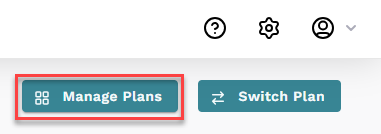
On the Manage Plans screen, click New Plan.
Click Next.
In the confirmation window, type
CONFIRMand click Confirm.