The Fullcast standard package includes default entities pre-populated with mandatory fields necessary for maintaining the integration. You can customize your entities and fields for your GTM plan.
Note
If you assign permission sets from the managed package to the integration user, permissions will need to be expanded for any additional fields added.
Create entities to add Salesforce Objects in Fullcast.
Create import filters to specify which records are imported into Fullcast.
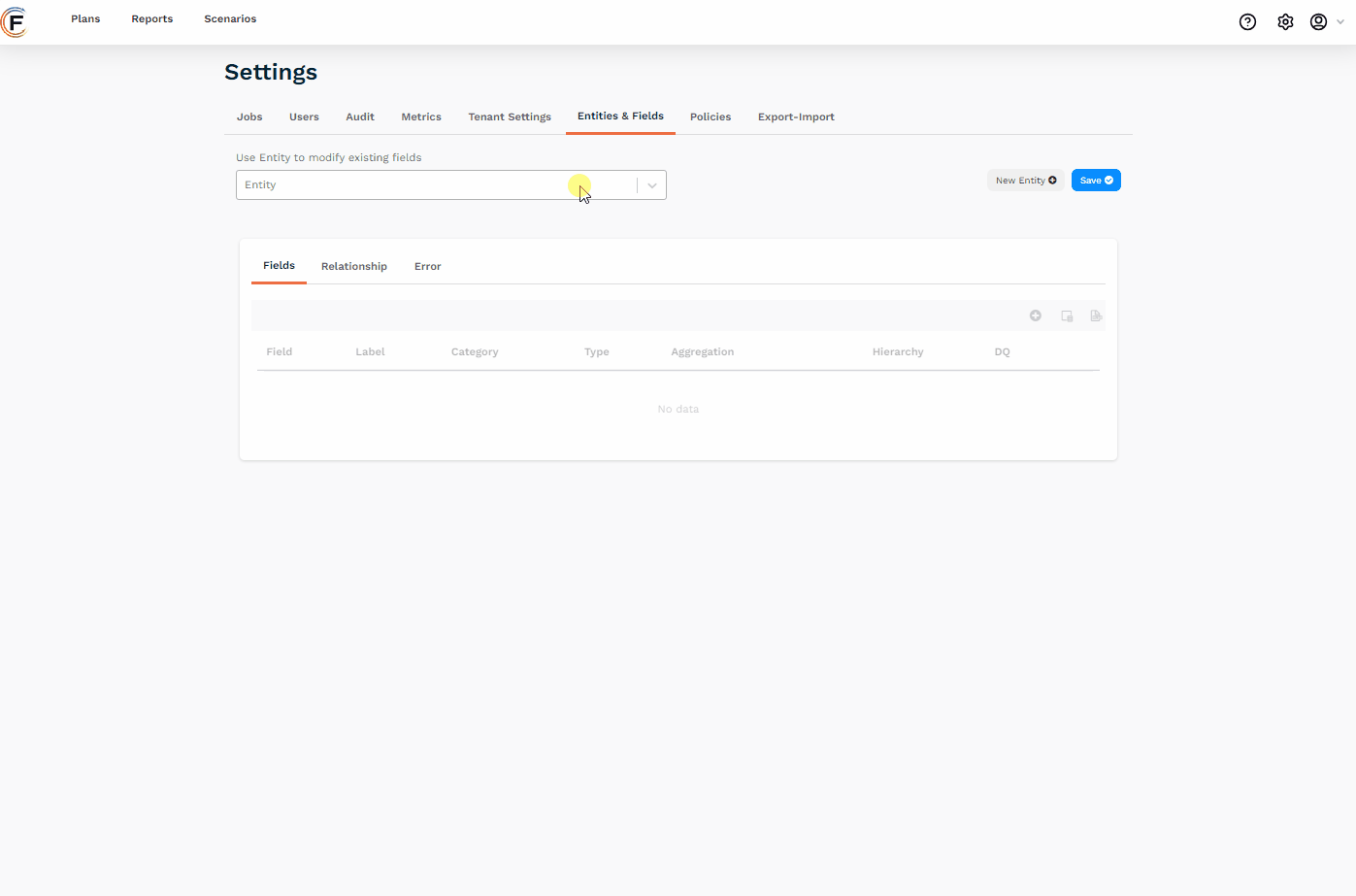
Determine which fields to use for territory segmentation and configure data quality thresholds on fields.
Specify the fields that link one entity to another. In the following example, the Opportunities entity relates to the People entity via the Ownerid field and it relates to the Accounts entity via the AccountId field.
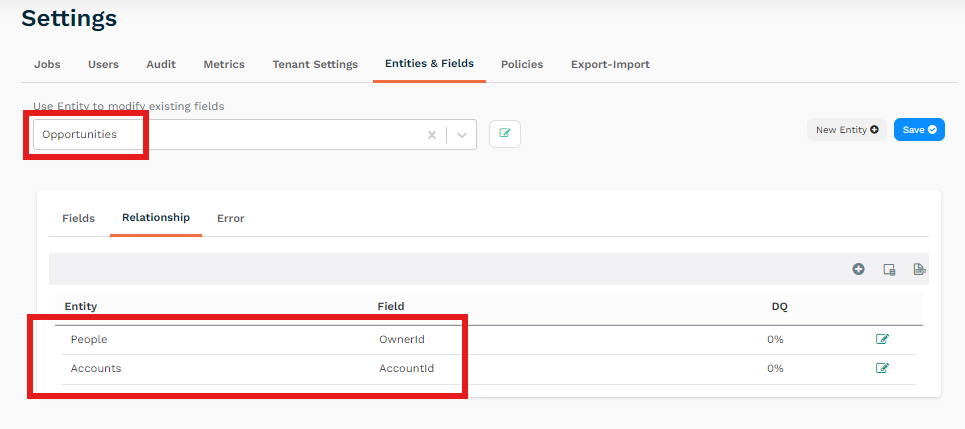
Address mapping
Note
Address Mapping is only available for Account entity type.
On the Fields tab, click Address Mapping.
Select one of the following options:
Shipping Address: All fields related to the shipping address (country, state, city, and so on) are included in the mandatory fields.
Billing Address: All fields related to the billing address (country, state, city, and so on) are included in the mandatory fields.
Click Confirm.
Click Save.