The policies have to be triggered for them to be executed within Salesforce. There are 3 ways to do this:
Flow
Triggers
Scheduler
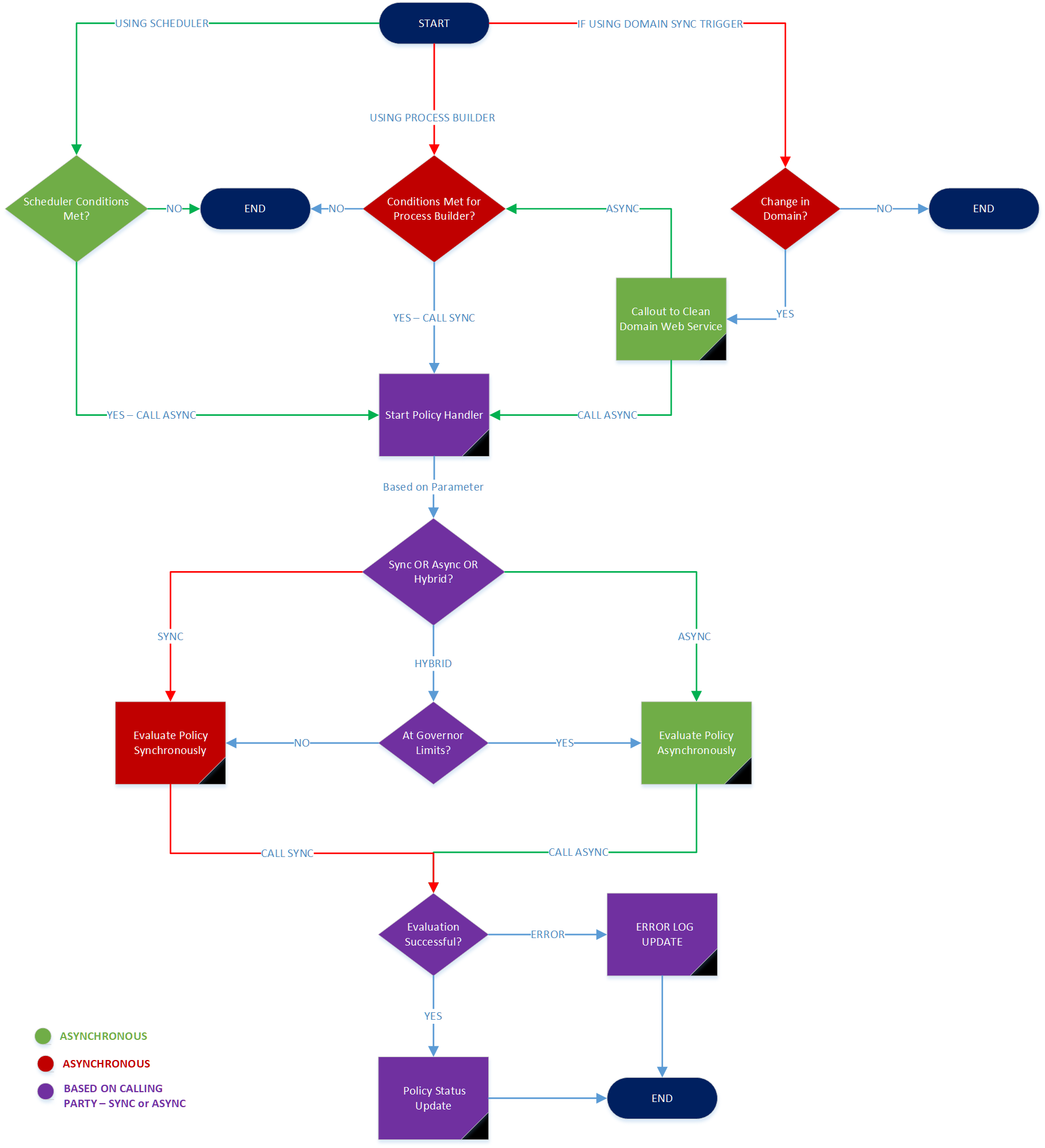
Figure 1. Executing Policies Flow
/Using Flow
In order for a fullcast.io policy to work in Salesforce, you must enable it through your Salesforce instance by creating a process for that policy. The Flow in Salesforce is a tool that you can use to automate a business process. Your Fullcast Business Partner will assist in setting this up if you've purchased our Data Desk services.
In order to set up the Flow for ANY Fullcast policy in Salesforce:
Log in to your Salesforce instance.
From Setup, type in Flow into the Quick Find search box.
Select Flow, and click New.
Give the new process a Name and Description. From the drop-down list under The process starts when select It's invoked by another process.
Click Save.
Best Practices:
It is advised that the Flow setup be very light, as it is only used to trigger a Fullcast Motion policy upon a specific event or point in time at which the policy needs to activate. Here, you're defining those circumstances, but in the Fullcast Motion Module policy pages, you're defining the specific actions to execute.
Best Practices:
In the fullcast.io hierarchy, policies don't need to be enabled at every node. As long as a parent node in the hierarchy has a policy defined, all immediate children of that parent are able to execute that policy. However, if you'd like to execute a policy at only the child level of a particular parent node, there must still be a placeholder policy in place at the parent level.
Setting up routing functions in Salesforce
In addition to the above, in order to set up certain routing functions in Fullcast, such as territory-based lead routing, you must enable it through your Salesforce instance using the Custom Metadata settings.
To set up the following policy functions refer to the guides below:
Lead Routing
The configuration of Best Matched Accounts in Salesforce.
The configuration of your Lead Routing Policy in Salesforce.
The configuration of your Tenant Id.
Account Routing
Configuring account routing policy in Salesforce
Opportunity Routing
Appointing a Primary Person for Role-based Opportunity Routing
Account Dedupe
Setting up Salesforce Standard Duplicate Rules
Setting Up Best Matched Account Criteria
Setting up Routing for any object
In order to do any kind of routing in fullcast - before configuring the policy in the Motion Module, you'll need to enter the tenant ID in Salesforce.
To enter or update the correct Tenant ID, follow along here:
Log into your Salesforce instance.
Go to Setup, and search for Custom Metadata Types in the search bar.
Look for the Fullcast Policy Setting in the list.
Click Manage Records for Fullcast Policy Setting.
Click Edit next to the Tenant Id record.
Enter the tenant ID for your Fullcast instance where it says Field Value.
You can find your Fullcast tenant ID by clicking on your user icon in the top right corner of your screen
Click Save to complete the tenant ID configuration.
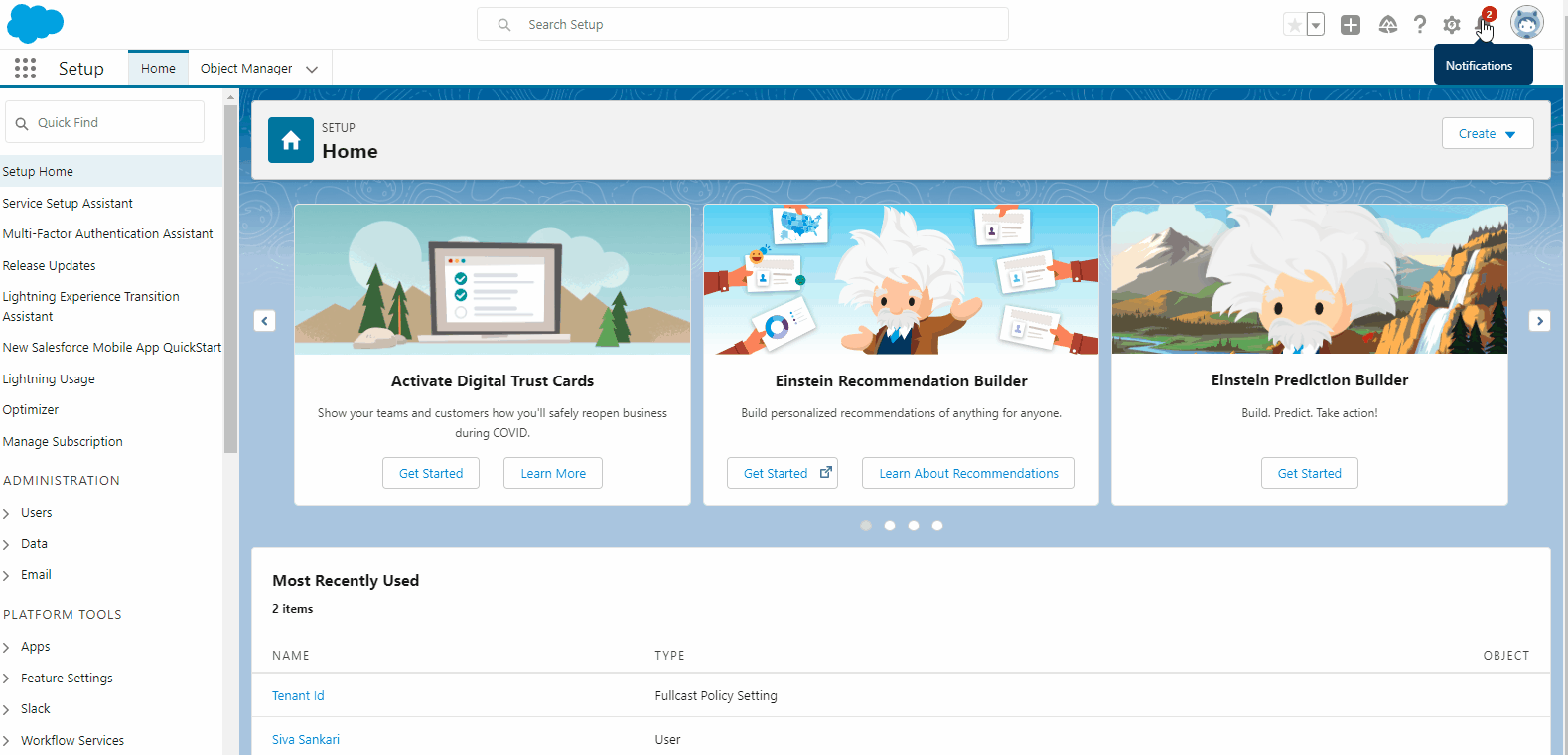
Figure 2. Updating the Tenant ID