This article provides information about tracking the progress of a target. You can quickly view the progress of your targets in the Targets Tab. Each entry represents a target assigned for the node in your hierarchy.
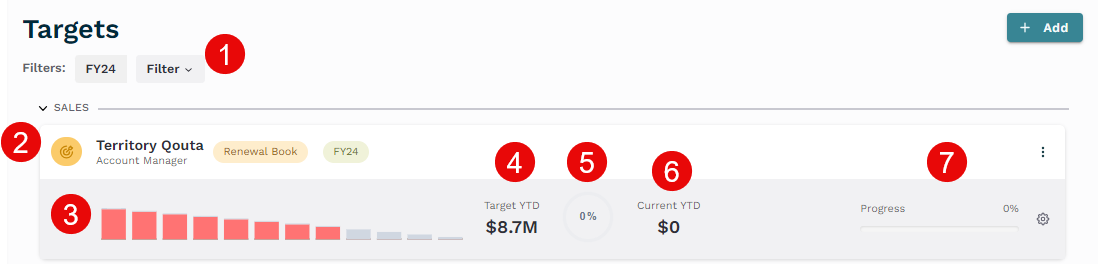
Figure 1. Targets Layout
Filters
Target Name
Dynamic Progress View. Here you will see a bar graph representing the breakdown of the achieved target by month and variance.
Target Year to Date.
Percent Completion
Current Year to Date.
Progress
To view more details on a target, click the More Options menu (three vertical dots) and select View Details/Edit from the drop-down menu.
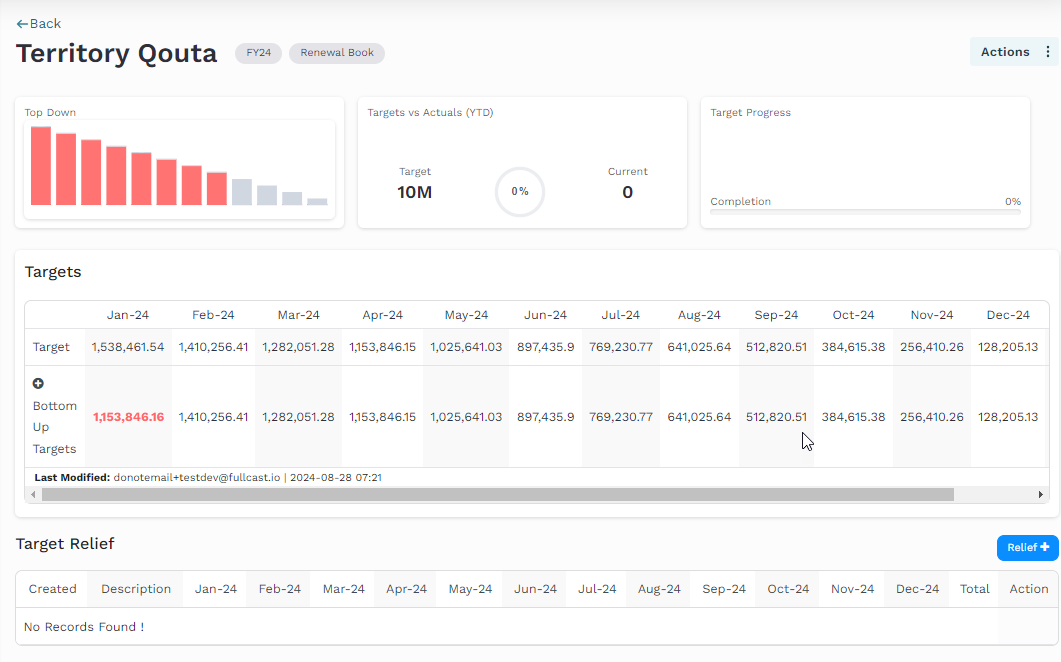
Figure 2. Target Details
