Progress by option shows up in Timeseries type targets. Using Progress by, you can visualize how much progress has been made on achieving the target by month to date, by quarter to date, by half-year to date, or year to date.
Access your Fullcast instance and switch plans if applicable.
Click Manage Targets on the Territories tile.
Find the applicable target and click the More Options icon (three vertical dots).
Select Progress By and show elect the applicable option: Year to Date, Half Year to Date, Quarter to Date, or Month to Date.
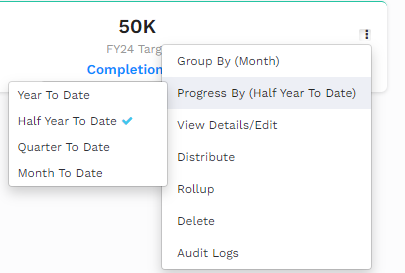
Figure 1. Filter by Progress
Your target will refresh.