Access your Fullcast instance and switch plans if applicable.
Click Manage Targets on the Territories tile.
Click the More Options icon (three vertical dots).
Select Delete from the dropdown menu.
Type DELETE (case sensitive) to confirm.
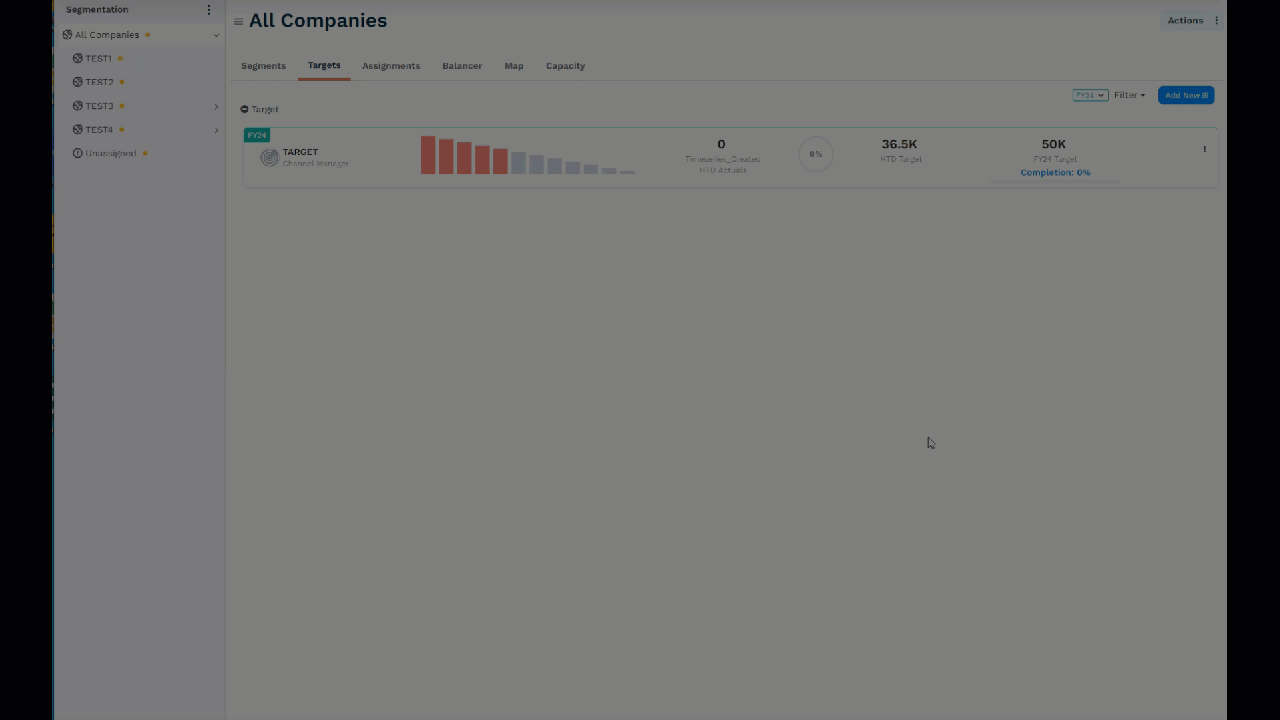
Figure 1. Deleting a Target
