Click on Set Targets (both in Territory Design, and Team Design)
Click on the Targets tab.
Click on Target Operations Menu (the three vertical dots) on the right of your Timeseries target.
Select Group by,
Select Group by month, by quarter, by half-year, or year.
A bar graph icon could be seen changing as you select the different options in the group by selection.
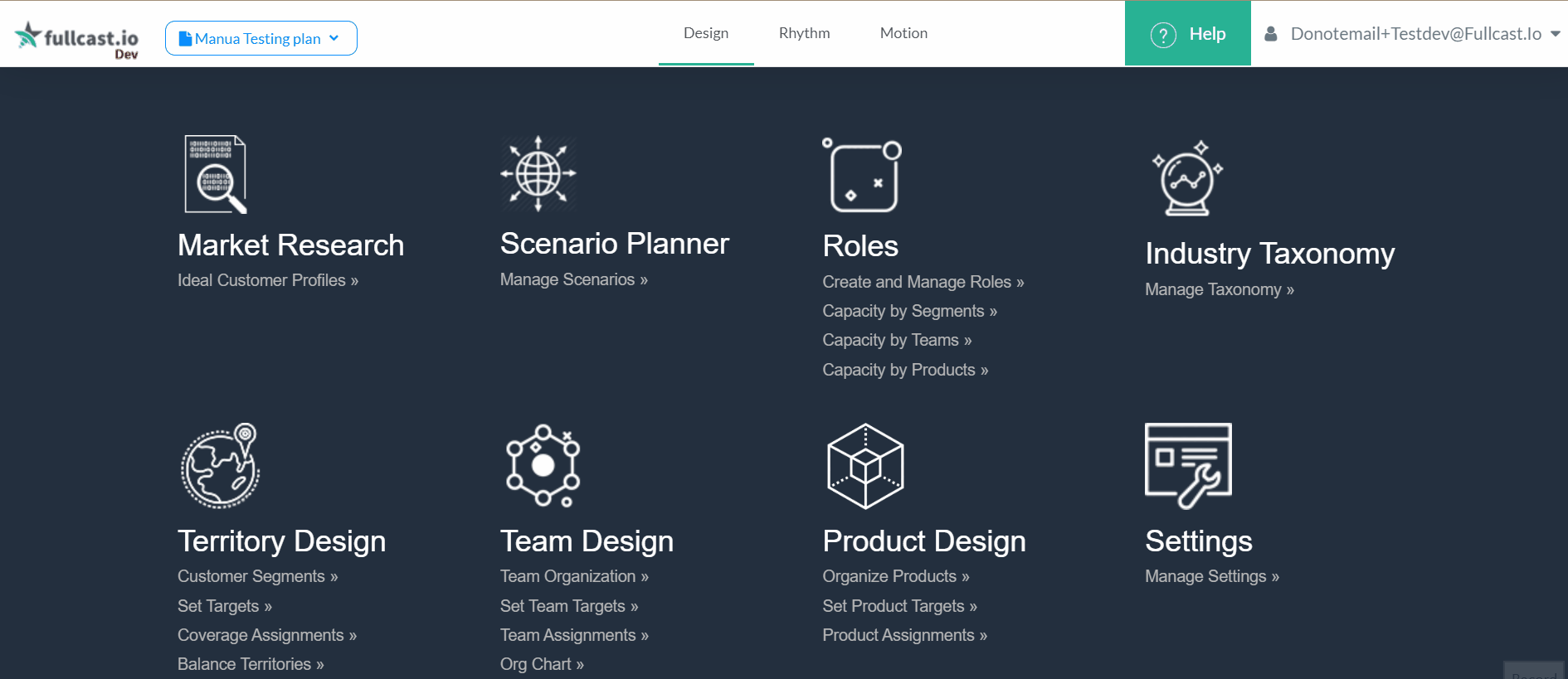
Figure 1. Group By Option
How Does Group-By Option Work in a Target
- Updated on Feb 25, 2025
- Published on Nov 27, 2024
- 1 minute(s) read
Was this article helpful?
