Sometimes we just want to undo the changes we just made. There are 2 options for undoing account moves.
Undo account moves in bulk
Undo specific account moves
Undoing will revert the account to its last committed state. So if an account was in a proposed state before the last move, then when undo is selected, the account will not go back to its previous territory where it was proposed.
How to Undo Account Moves in Bulk
Select the scope of the undo in the GTM Segmentation menu.
Select the three-dot menu then Undo.
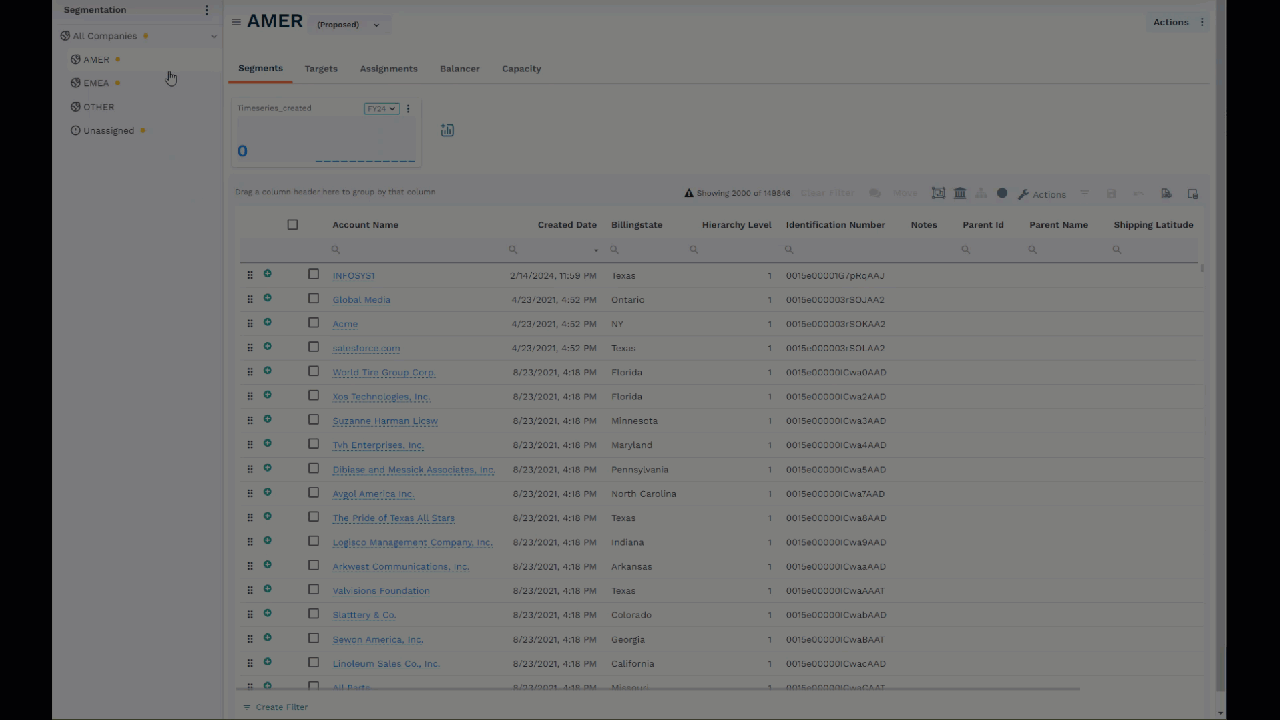
Figure 1. Undo Account Moves
How to Undo Specific Account Moves
Select the checkbox to the left of the accounts in the grid which are to be reverted back.
Select the grid Action menu, then Undo
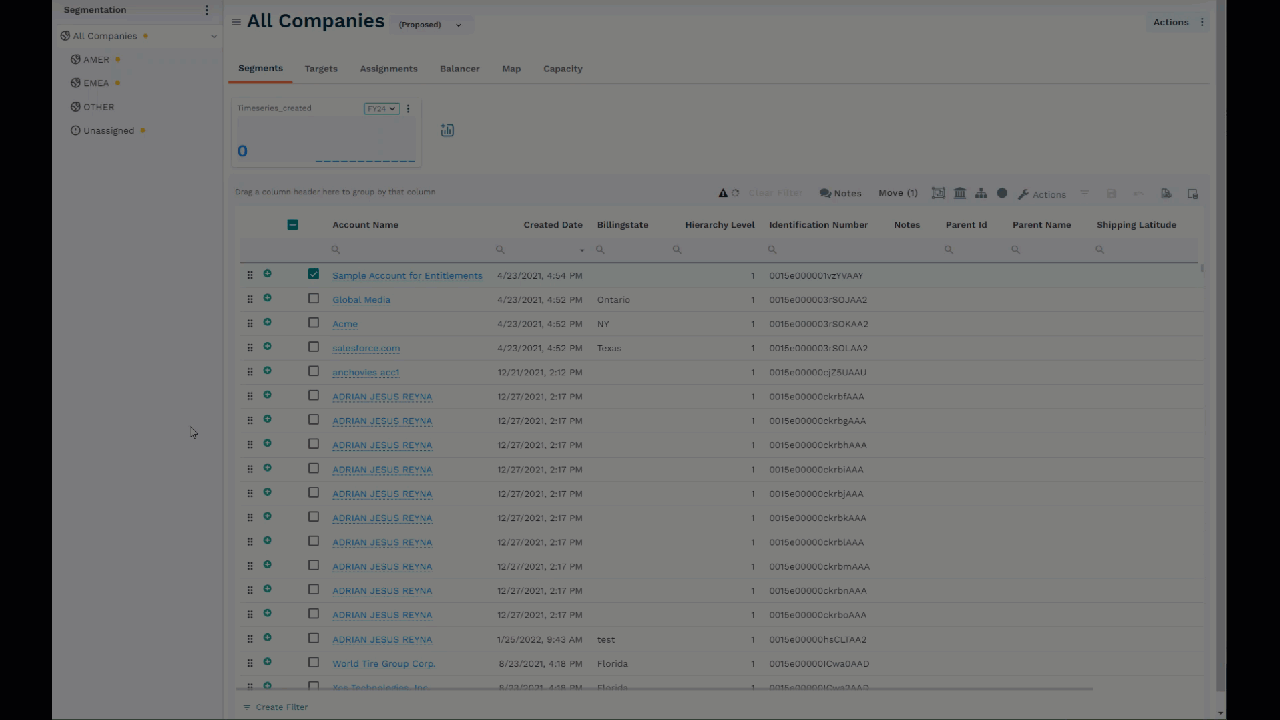
Figure 2. Undo Specific Account Moves