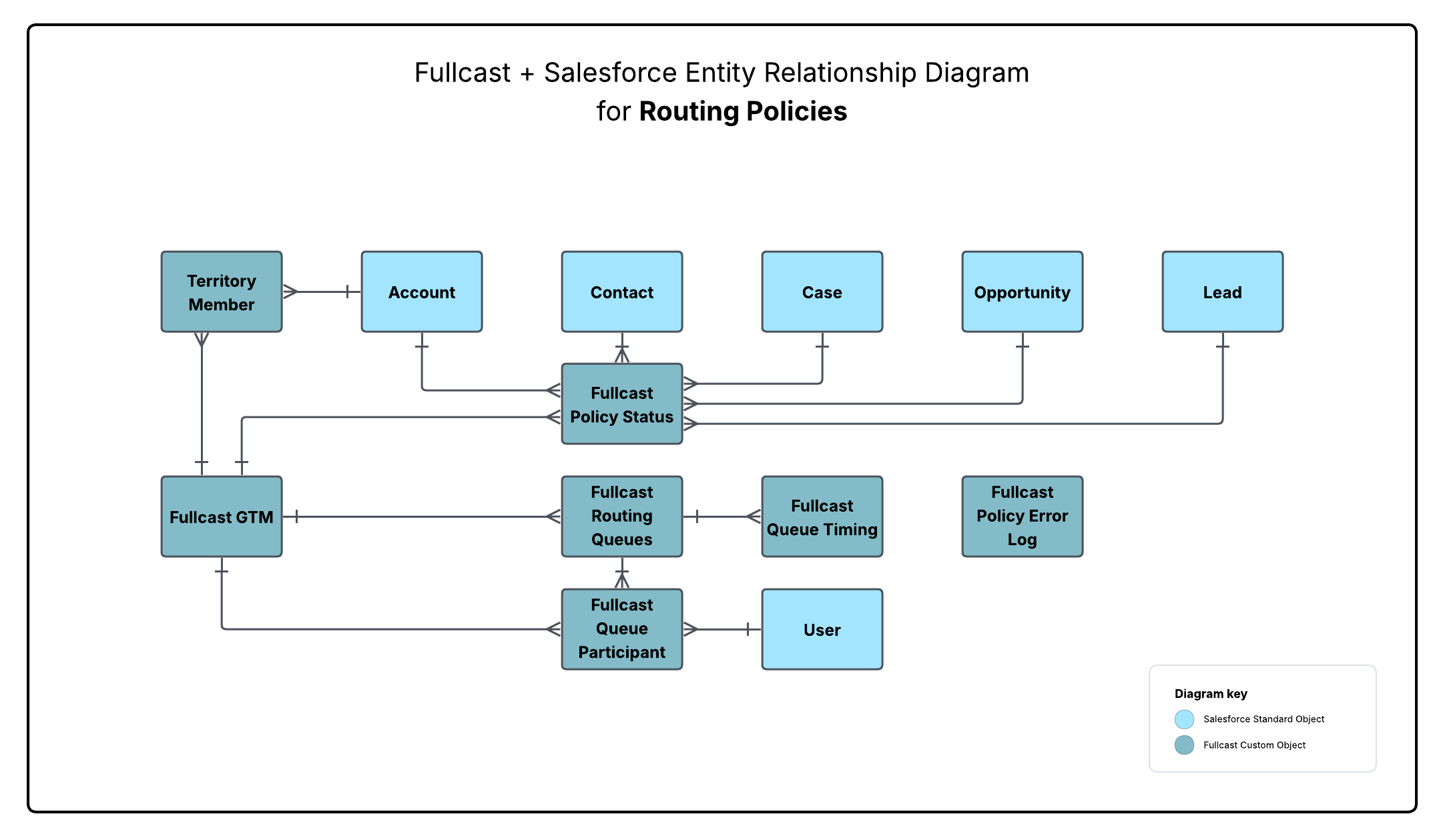This document provides a high-level overview of the Fullcast routing process for Fullcast Administrators, Revenue Operations, and Sales Operations users. Its purpose is to illustrate the flow of information from Salesforce to Fullcast and back to Salesforce during an automated routing event.
Before you begin
Before routing can occur, the following should be in place:
An active Fullcast subscription with the Routing module enabled.
A configured and active connection between your Fullcast instance and your Salesforce org.
Active routing policies defined within Fullcast for the relevant objects (e.g., Leads, Accounts, Cases, Opportunities).
Appropriate automation configured in Salesforce (a Flow with an Apex Trigger) to initiate the Fullcast routing process when records are created or updated.
The Fullcast routing data model
Fullcast routing interacts with both standard and custom objects in Salesforce. Routing operates differently from the standard import and export integration for GTM plans that is the foundation of many Fullcast implementations.
The Fullcast routing flow
Fullcast routing automates the assignment of records like Leads, Accounts, Cases, and Opportunities to the correct owner or team based on your defined Go-to-Market strategy and territory plan. The process generally follows these steps: Trigger Event in Salesforce, Processing within Fullcast, Output in Salesforce
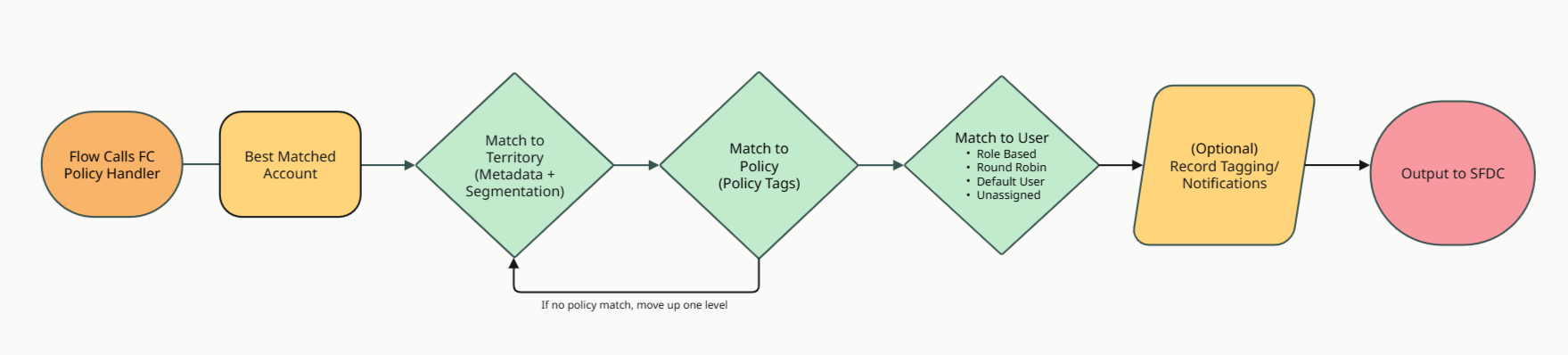
Example flowchart illustrating the Fullcast routing flow.
1. Trigger event in Salesforce
The process begins when a predefined event occurs in your Salesforce environment. This is typically:
The creation of a new record (e.g., a new Lead from a web form).
The update of an existing record that meets specific criteria (e.g., an Account's industry field is updated, requiring reassignment).
Within the Flow, you must call the Fullcast Policy Handler apex action, which passes specific data to Fullcast.
2. Processing within Fullcast
Once triggered, Salesforce sends the relevant record information to Fullcast. Fullcast's routing engine processes the record based on your configured policies. While flexible, the most common approach tightly integrates routing with your Territory Plan for optimal Go-to-Market alignment. Here’s how that typical territory-based flow works:
Territory Placement (If Applicable): For policies dependent on territory structure, Fullcast first evaluates the incoming record (e.g., Lead, Account) against your defined Territory Rules. This determines which specific territory node or segment the record belongs to based on criteria like geography, industry, account size, etc.
Policy Search at Node Level: The routing engine then looks for Routing Policies specifically associated with that assigned territory node. It checks if any policies defined at this level match the incoming record's object type and other defined criteria.
Matching and Execution: If a matching policy is found at the record's assigned territory node, that policy's logic (e.g., assignment to a specific team member associated with that territory, territory-specific round-robin) is executed to determine the final assignment (User, Queue, or Team).
Hierarchical Fallback Search: If no matching routing policy is found directly at the initially assigned territory node, the engine automatically moves up one level in the territory hierarchy to the parent node.
Progressive Lookup: The engine searches for a matching policy at this parent node. If one is found, it's executed. If not, the engine continues to ascend the hierarchy, checking each parent node level by level, until it finds a relevant, matching routing policy.
3. Output in Salesforce
After determining the correct assignment, Fullcast sends this information back to Salesforce.
Salesforce receives the assignment decision from Fullcast.
Salesforce automatically updates the relevant field(s) on the record. Most commonly, this involves updating the OwnerId field to reflect the new User or Queue assignment determined by Fullcast. Other fields might be updated depending on your specific configuration.
The outcome is a record in Salesforce that is correctly assigned according to your centrally managed Fullcast routing rules, ensuring alignment with your territory plan and GTM strategy. This streamlines operations, improves speed-to-lead, and ensures accurate record ownership