You can export your grid data into a .csv file by clicking the Export icon (page with a PDF logo) in the actions bar.
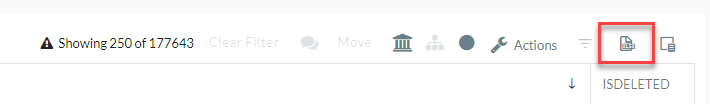
This image illustrates the export button
Access your Fullcast instance and switch plans if applicable.
Click Manage Accounts under the Territories section.
Click the export icon (page with a pdf logo).
The export will automatically download to your designated location.
Information:
After applying filters, sorts, or searches, the export function is limited to 1,000 records. Contact your business partner for assistance if you need to export more than 1,000 records.