Reset Multifactor Authentication (MFA) for any reason where a reset may be required. You can reset MFA for yourself or, if you are a tenant admin, you can reset MFA for other users.
Log in to your Fullcast instance.
Complete the process to reset MFA for your profile or another user’s profile, as needed:
Click your user profile in the top right corner of the navigation bar.
Select Reset MFA.
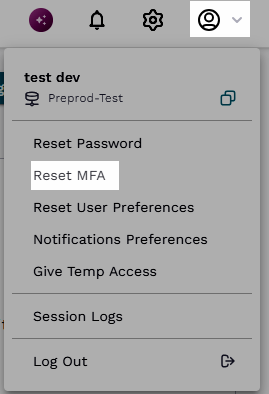
Upon your next login, you will be prompted to complete complete MFA configuration configuration.
Permissions required
Only tenant admins can reset MFA for other users.
Go to Settings > Users > User Management.
Find the user you want to reset.
Click Menu > Reset Multifactor.
.png)
Upon that users next login, they will be prompted to complete complete MFA configuration configuration.