You can delete a parent territory and its children by using the Delete Current Node and Children option from the hierarchy operations menu.
Access your Fullcast instance and switch to the appropriate plan.
Click Team Organization on the Teams tile.
Select the node that you want to delete.
Select Delete Current Node and Children from the Hierarchy Operations Menu. This option will not appear unless there are children nodes under the node you selected to delete.
Type DELETE in the confirmation dialog.
Click Confirm.
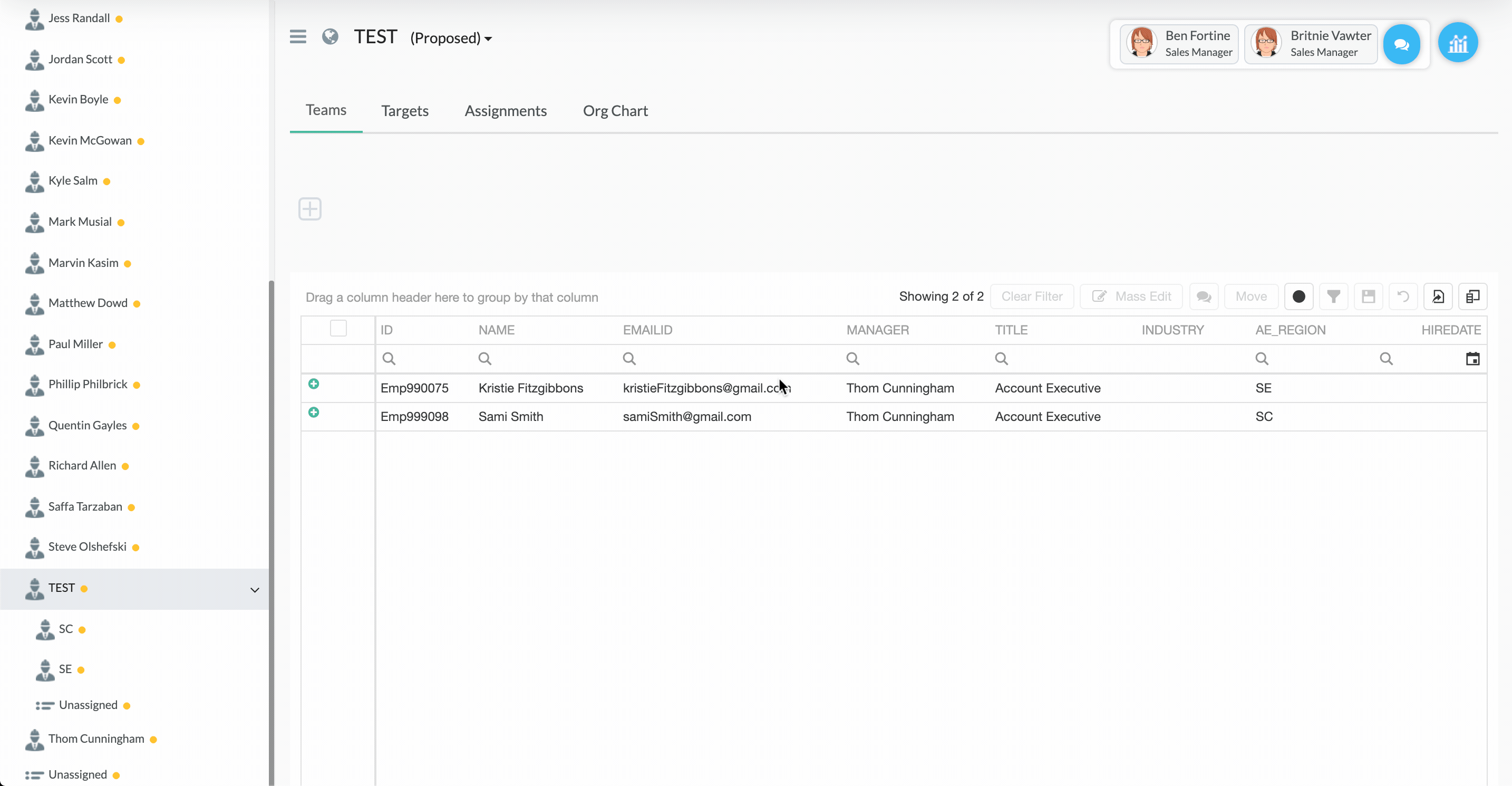
Figure 1. Deleting Parent/Child Teams