What should I do if I forget my password?
On the login screen, type in your username.
Click Forgot Password.
In the Email address field, type in your registered email.
Check your email for a password reset link and follow the instructions.
What should I do if I forget my username?
Contact Fullcast Customer Service by email or phone. Your password will be reset and you will receive an email with your username and new password.
Why was I moved to a new authentication process?
We’ve upgraded our security to protect your information better.
How do I enable MFA?
Only tenant admins have access to enable MFA. Refer to Enable Multifactor Authentication (MFA) for more information.
Note
If MFA is enabled, the MFA screen will appear on the login page.
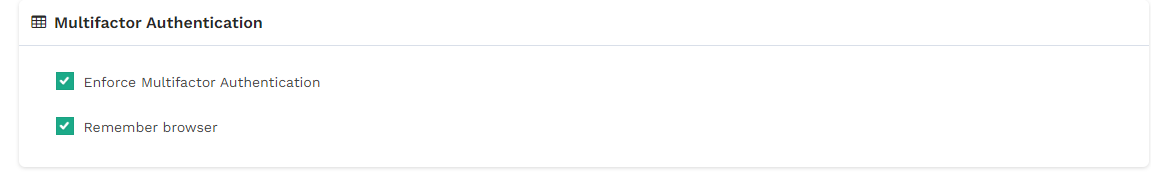
What if I see a 400 Bad Request error?
400 Bad Request error?Right-click on the application and select Inspect.
In the Developer Tools panel, click Application.
Expand the Cookies option.
Right click on the Fullcast URL and click Clear to delete cookies associated with Fullcast.
Close all browser windows and try to log in again.
Note
If the issue persists, clear your browser cache or use a private browsing session.
What if I receive Invalid Credentials message:
Invalid Credentials message:Reset your password and try to log in again.
Check with another user to see if your account is still active.
Ensure your account is not unlicensed by checking the Teams module.