This article provides direction on deleting a Scenario.
Access your Fullcast instance and switch plans if applicable.
Click Scenarios in the menu bar.
Click the applicable scenario folder.
Click the Actions button on the tile of the scenario you want to delete and select Delete Scenario.
Type DELETE (case sensitive) in the field provided and click Confirm.
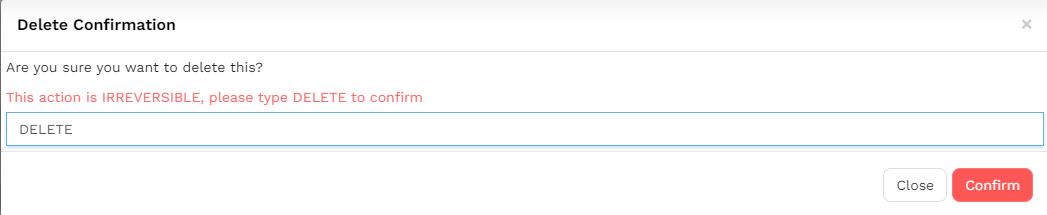
Figure 1. Delete Confirmation
Warning:
Deletion of a scenario is permanent.