This article provides direction on duplicating a Scenario.
Access your Fullcast instance and switch plans if applicable.
Click Scenarios in the menu bar.
Click the appropriate scenario folder on the scenarios landing page.
Click the Actions button on the tile of the scenario you want to duplicate and select Duplicate Scenario.
Give the new scenario a name and click Clone.
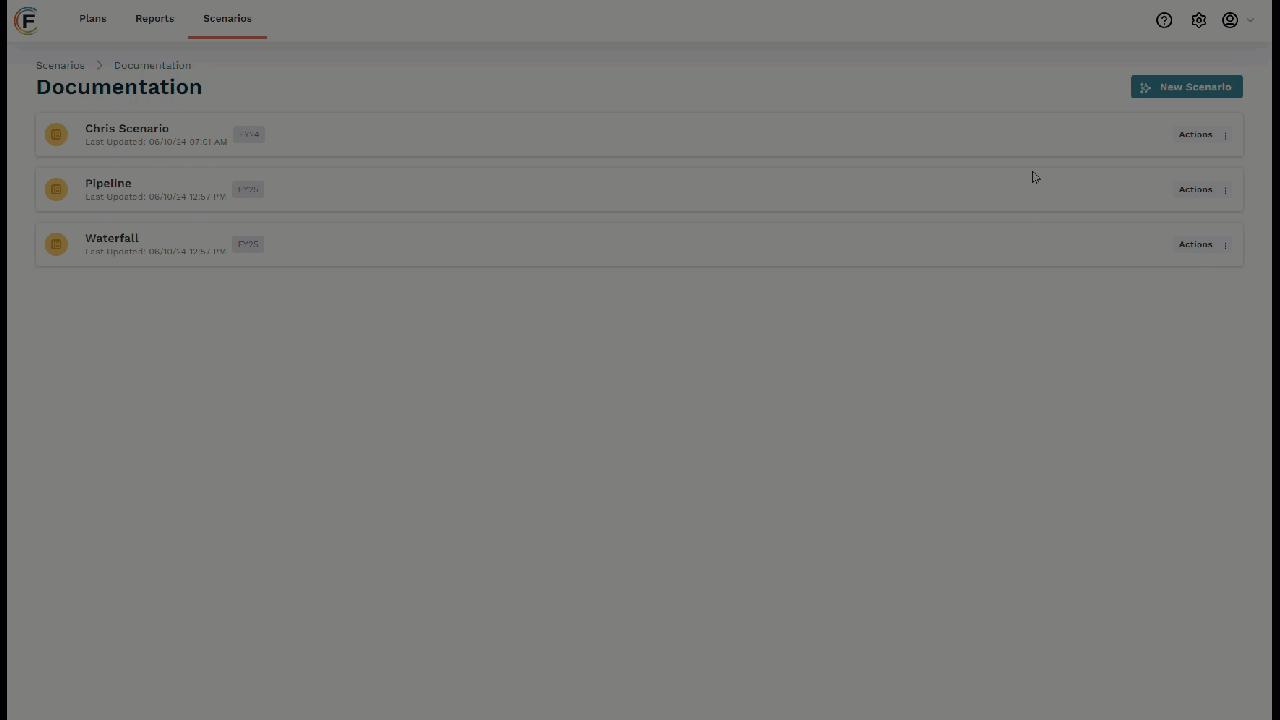
Figure 1. Duplicate a Scenario