Access your Fullcast instance and switch plans if applicable.
Click Scenarios in the menu bar.
On the Scenarios landing page, click the applicable scenario folder.
Click the Actions button to the right and select Open Scenario.
Update your scenario as appropriate and click Save.
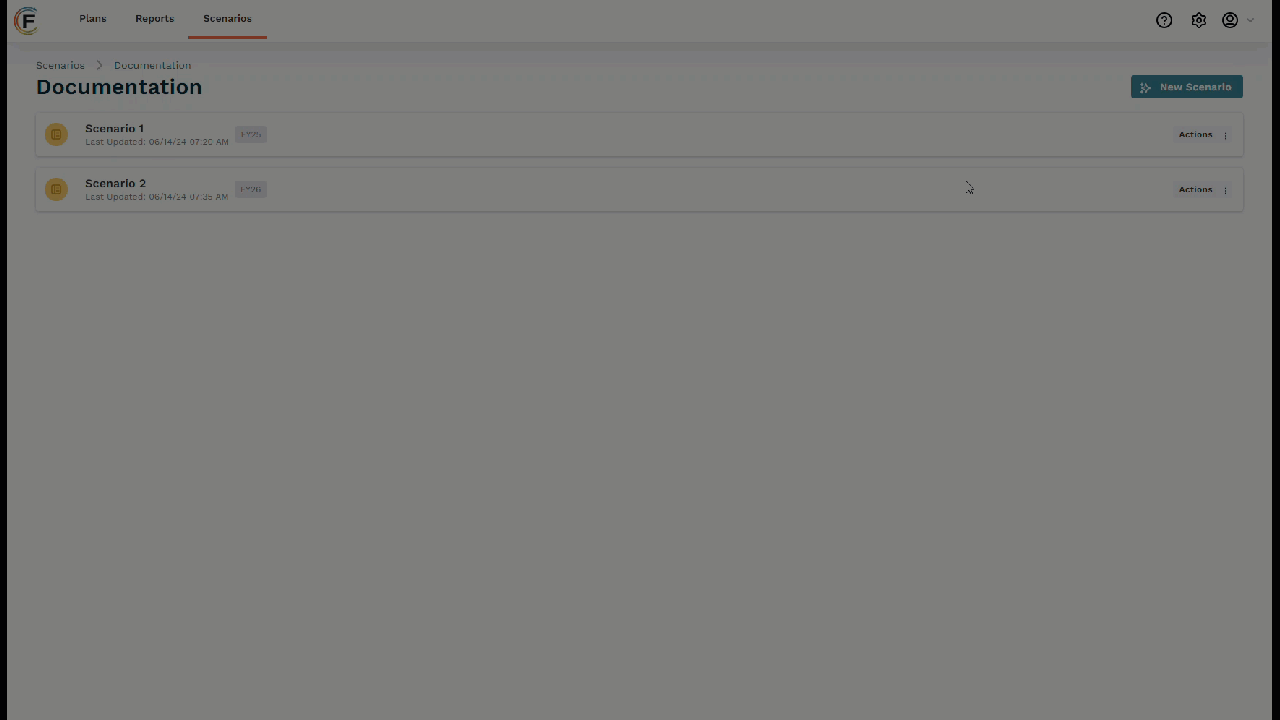
Figure 1. View and Update a Scenario
