Debug log has been enabled and the logs are getting deleted more frequently.
Adjust the Error Log Limit by increasing to a higher value. e.g from 100 to 1000
Go to Setup> Custom Metadata > Fullcast Settings> (Manage) Fullcast Setting
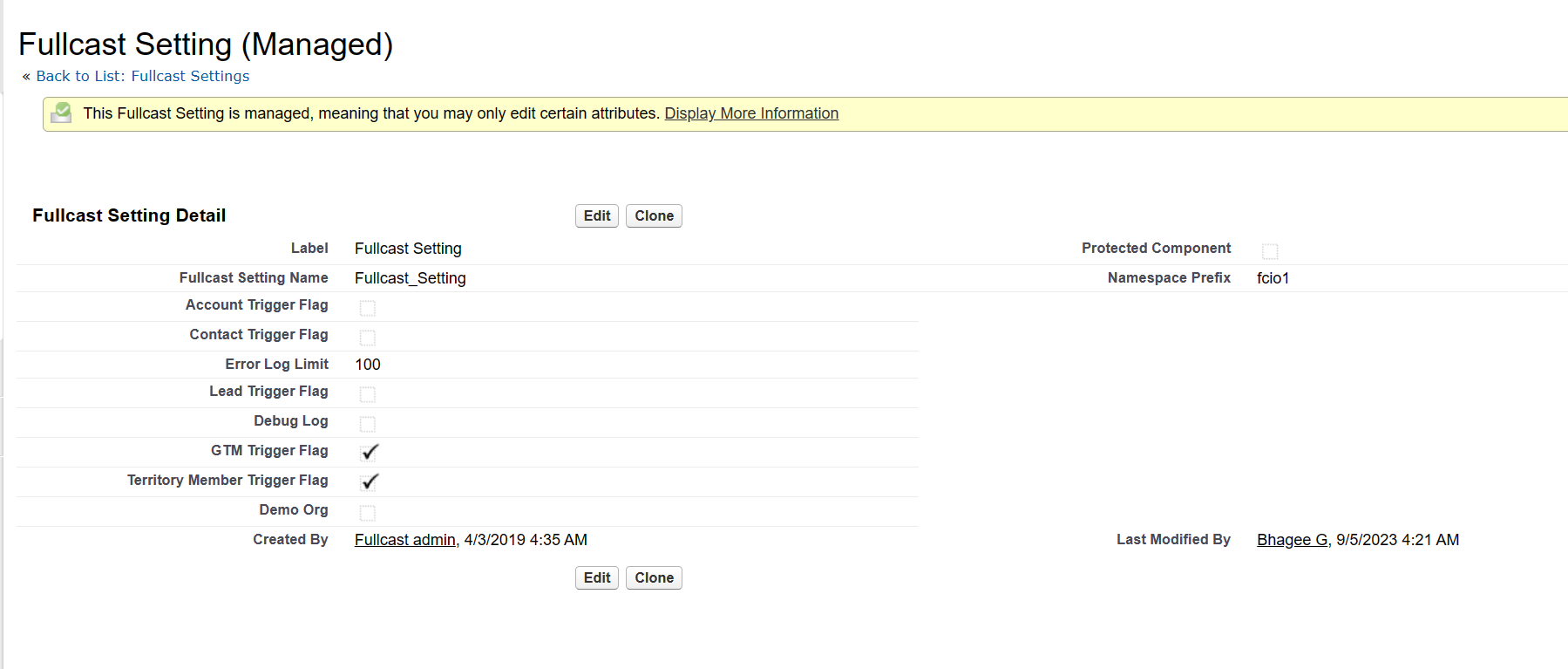
Figure 1. Fullcast Setting Record
Warning:
Depending on the specific Salesforce instance usage, increasing to more than 1000 could cause Motion package transactions to encounter governor limit errors while retrieving log.
An alternate option is to query for Deleted Error log records if the records have been deleted in the last 15 days.
