Log in to your Fullcast instance and switch plans if applicable.
Select the Settings icon (gear.
Click the Users tab on the Settings page.
Select the user who needs to be blocked and click on the three-dot menu against that particular user and select the Block user option.
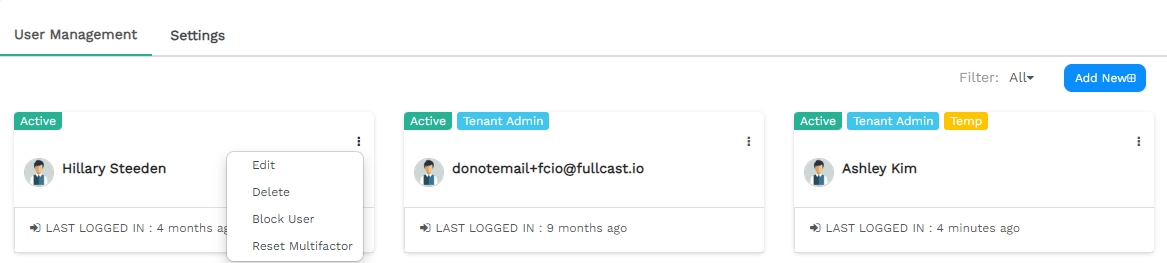
Figure 1. User Management
Acknowledge the confirmation message and if you are sure to block the user, select confirm.
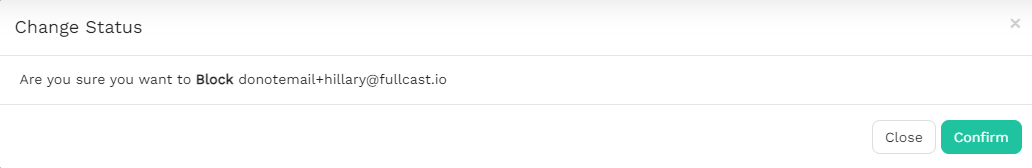
Figure 2. Change Status
Blocking users
- Updated on Feb 22, 2025
- Published on Nov 29, 2024
- 1 minute(s) read
Was this article helpful?
