Login into Salesforce application.
Select Setup.
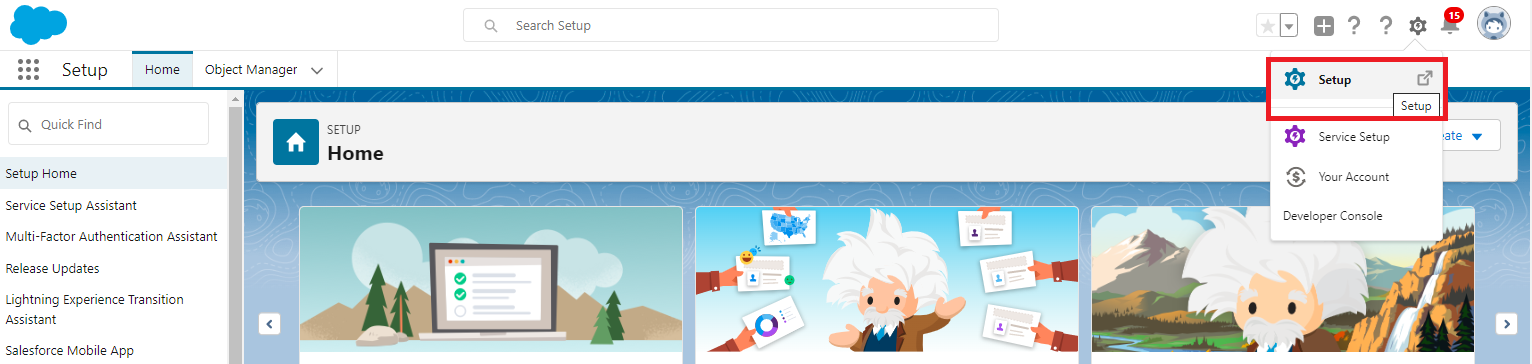
Figure 1. Setup Callout
In the Quick Find box, type package.
Click on Installed Packages.
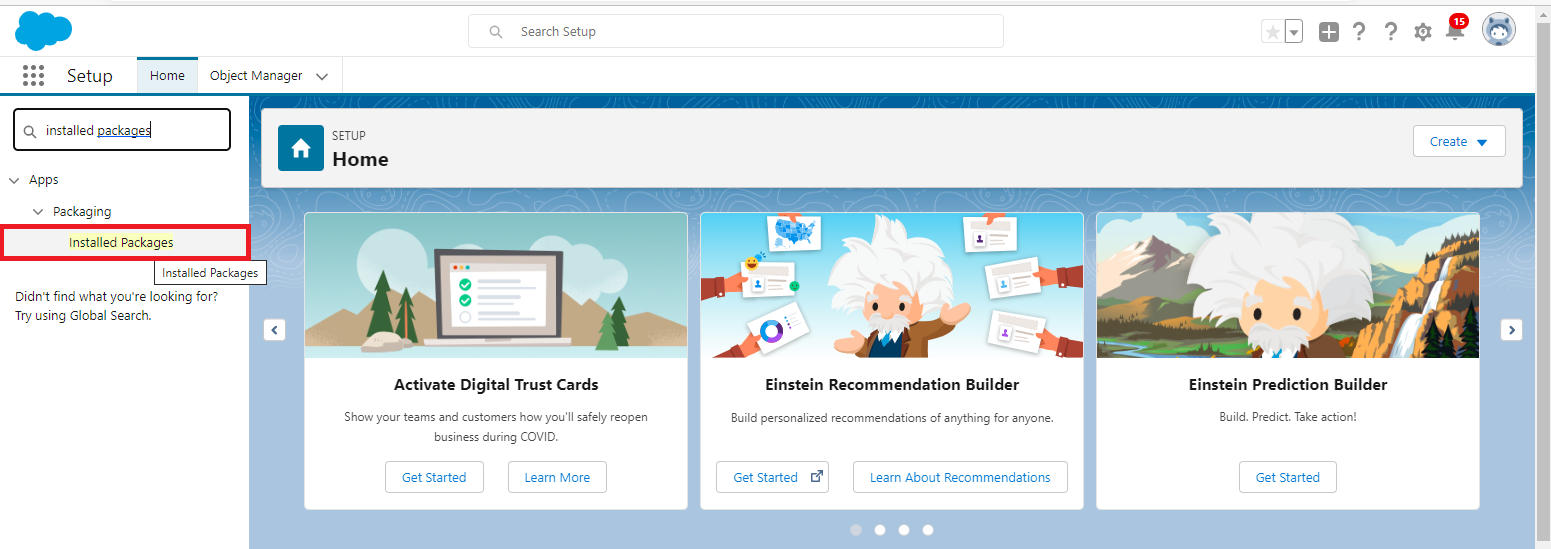
Figure 2. Search Results for Installed Pacakge
All the installed applications with the current version number is displayed under the Version Number column in the page.
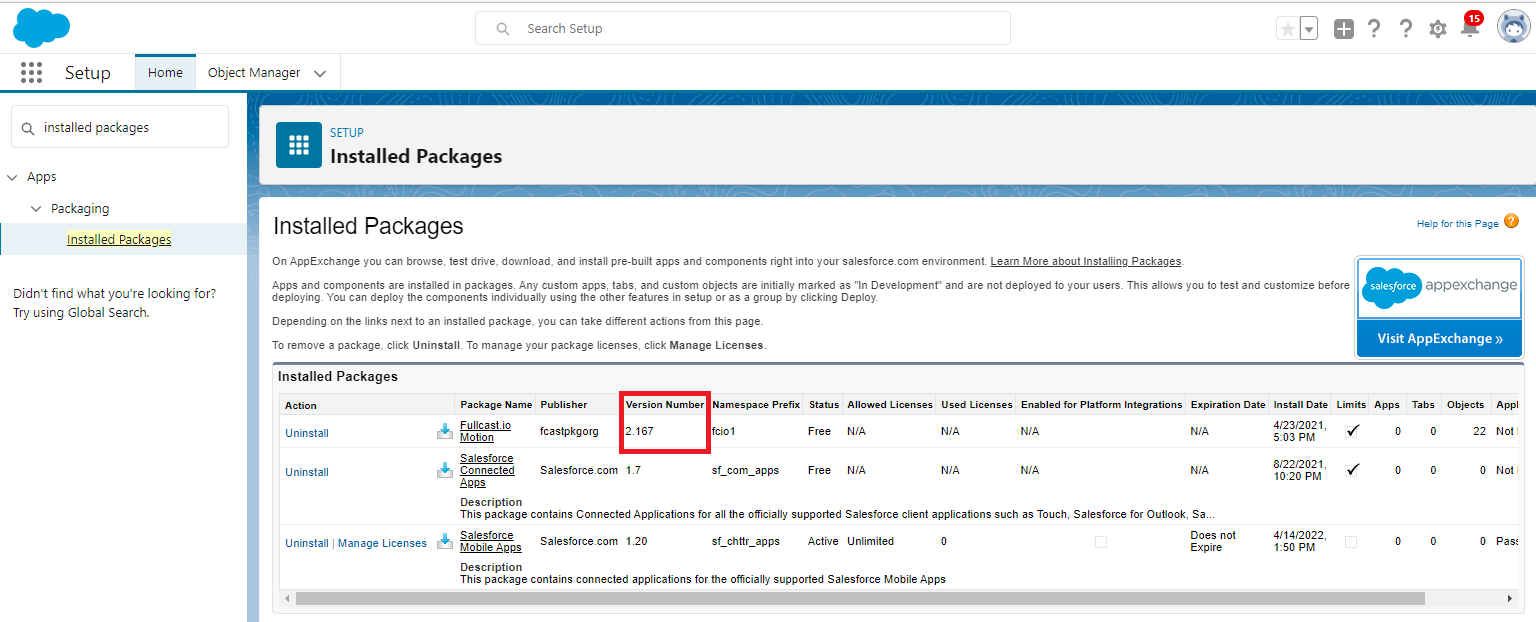
Figure 3. Installed Package
Checking Current Version of Installed Packages
- Updated on Feb 23, 2025
- Published on Nov 29, 2024
- 1 minute(s) read
Was this article helpful?
