This article provides directions for checking audit logs in a target. Audit logs allow you to track the creation of targets and any subsequent changes made over time.
Access your Fullcast instance and switch plans if applicable.
Click Manage Targets on the Territories tile.
Find the applicable target and click the More Options icon (three vertical dots).
Select Audit Logs.
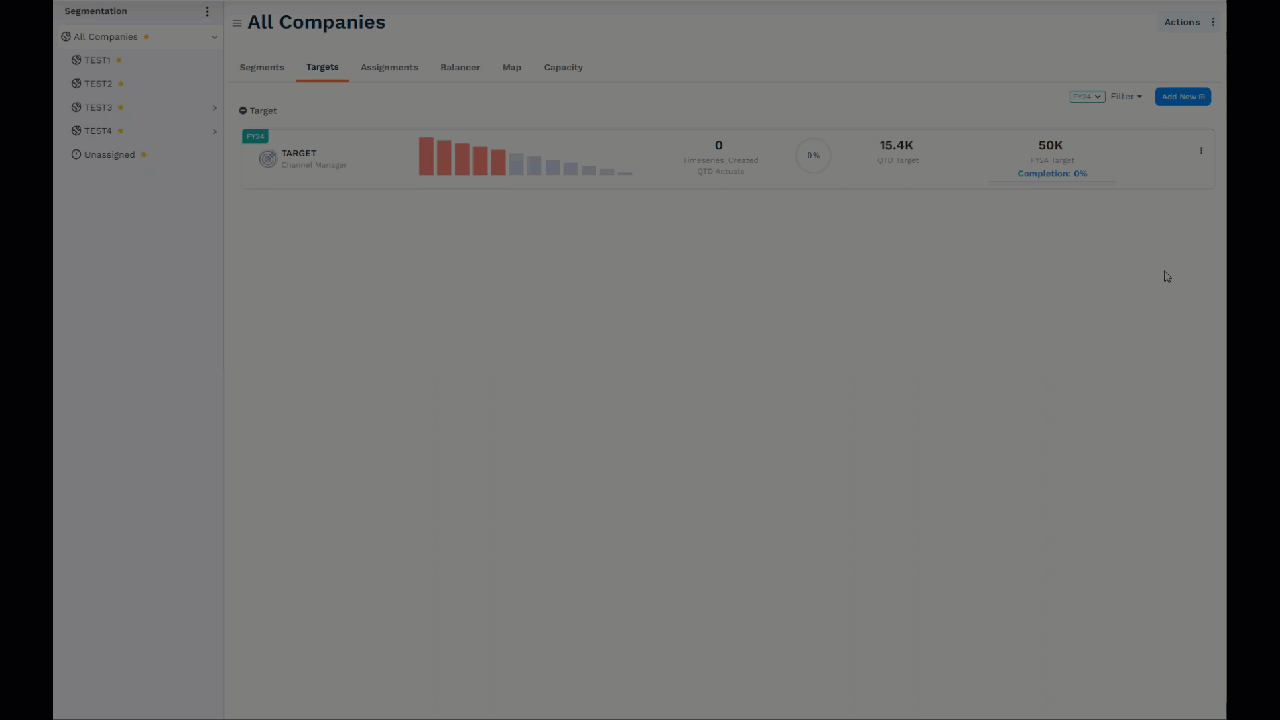
Figure 1. Checking Audit Logs
