After creating schedule adjustments - an increase or decrease in the month-by-month breakdown of the targets, or another bottom-up target in a lower node in the hierarchy, you can use the Rollup feature in the Target Operations Menu (the three dots) to add the numbers up in the node next up in the hierarchy. As a result of rolling up, these bottom-up changes made to the target will be reflected in the bottom-up numbers in the next hierarchy node above.
Steps to do rollup:
Select the node in the hierarchy at which you'd like to roll up the target.
Select the Target tab in the designer. Here, you see a list of existing targets set on that node in the hierarchy.
Pick the Rollup option from the menu button (represented by three dots) in the right-hand corner.
A new window pops up. Select from the menu whether you'd like to use a default target or not. Select Next to continue with the target distribution set from the parent node.
An acknowledgment shows up asking from which month you want to make changes in the existing adjustments. Pick a month from the dropdown menu, type OVERWRITE into the box, and acknowledge the warning.
Select Confirm to roll up the target.
Go to the parent of the node you selected in the hierarchy to see the rolled-up target represented in the Bottoms-up numbers on the Tops Down vs Bottoms Up page. Select the + button to view the bottom-up changes.
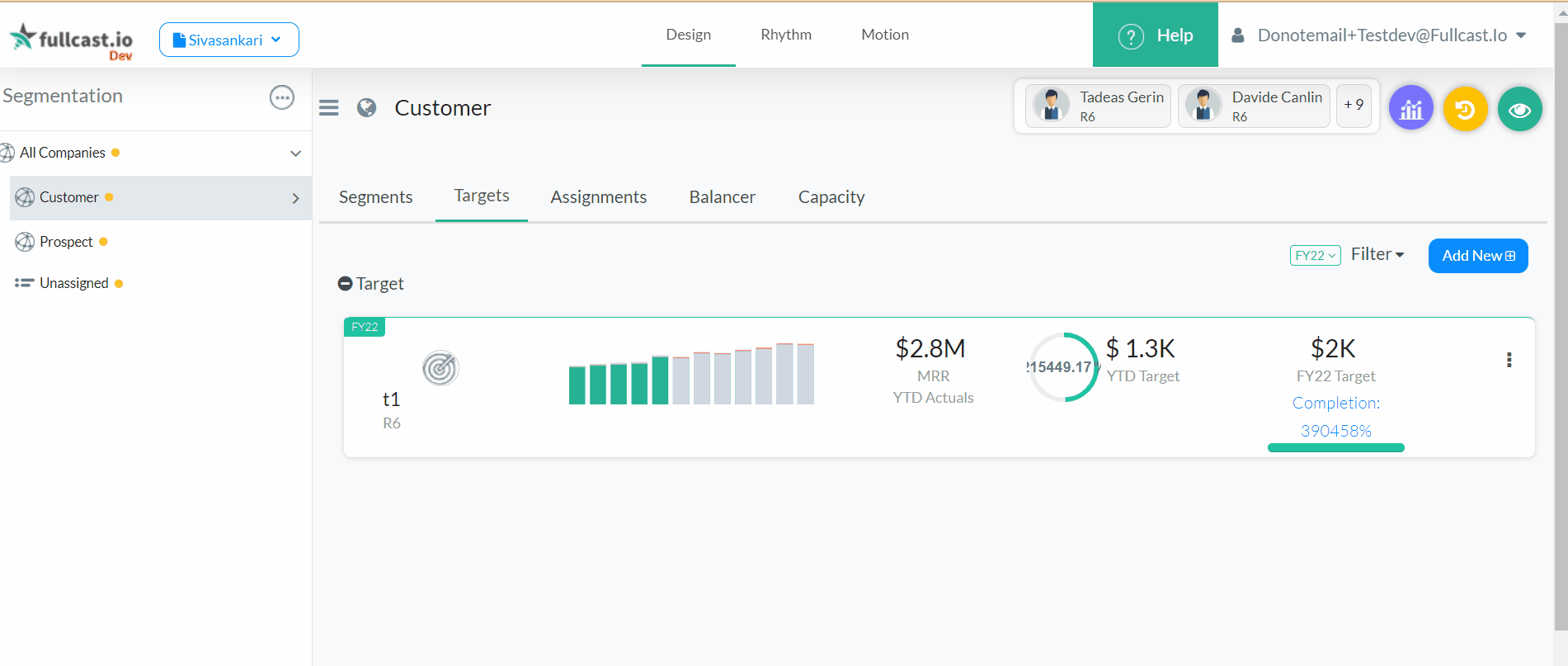
Figure 1. Rolling Up Targets
Information:
When you choose the "Rollup" option from the "View Details" page, the bottom-up numbers only add up for the parent node in the hierarchy. For example, if you have 3 levels in your hierarchy, and you roll up at level 3 using this feature, the bottom-up numbers will only be reflected in level 2, not all the way up to level 1 in the hierarchy.
Information:
When you choose the “Rollup” option from the “Target Operations Menu” button on a particular target, the bottom-up numbers add up to the highest level parent in the heirarchy. For example, if you have three levels in your hierarchy and you roll up at level three using this feature, the bottom-up numbers will ony be reflected all the way up until level 1.
