Information:
Before configuring your US Trade Embargo policy it is important to set up Salesforce correctly to ensure your Fullcast account is synched properly. To do so:
Configure the policy in Fullcast.
To add a new US Trade Embargo Policy in Fullcast:
Access your Fullcast instance and switch plans if applicable.
Click Manage Policies by Territory on the Policies tile.
Click New Policy.
Click Add Policy on the US Trade Embargoes tile.

Figure 1. Adding Embargo Policy
Select an object from the Review dropdown menu.
Configure the policy stages as outlined in the following sections.
Click Save and Exit.
The US Embargo policy consists of several stages. These stages are:
Search List
Criteria
Search Accuracy
Configure Search Fields
Tagging
Search Lists
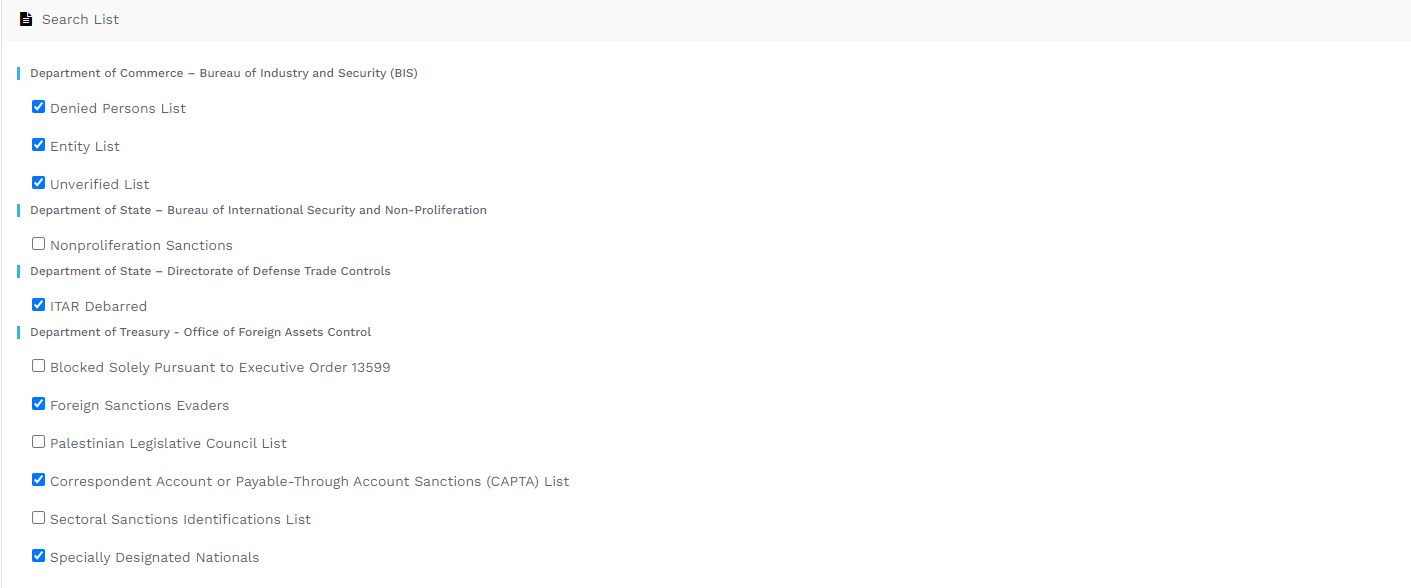
Figure 2. Example Search List
The search list provides a set of lists issued by the Government of the United States. These lists contain details about individuals, cities, or countries subject to embargo.
Option | Action/Description |
|---|---|
Denied Persons List | A list of individuals or entities prohibited from participating in exports or re-exports of items subject to the Export Administration Regulations (EAR) due to involvement in activities contrary to US national security or foreign policy interests. |
Entity List | A list of foreign persons, businesses, and organizations subject to specific license requirements for the export, re-export, or transfer of items subject to the EAR due to concerns related to national security, foreign policy, or proliferation activities. |
Unverified List | A list of individuals and entities for whom BIS (Bureau of Industry and Security) could not verify the end use or end user of items subject to the EAR, potentially indicating a risk of diversion to unauthorized destinations or end uses. |
Nonproliferation Sanctions | Sanctions imposed on individuals, entities, or countries involved in activities related to the proliferation of weapons of mass destruction (WMD), including nuclear, chemical, or biological weapons, and their means of delivery. |
ITAR Debarred | Individuals or entities prohibited from participating in export activities subject to the International Traffic in Arms Regulations (ITAR) due to violations or non-compliance with export control laws and regulations. |
Blocked Solely Pursuant to Executive Order 13599 | Individuals and entities whose property and interests in property are blocked solely pursuant to Executive Order 13599, which targets entities involved in certain activities related to Iran's proliferation of weapons of mass destruction and support for international terrorism. |
Foreign Sanctions Evaders | Individuals and entities that have engaged in conduct designed to evade US economic sanctions imposed on certain countries or regimes, typically through deceptive practices or third-country transactions. |
Palestinian Legislative Council List | Individuals and entities identified as members or affiliates of the Palestinian Legislative Council, subject to certain restrictions or prohibitions under US sanctions programs targeting entities associated with certain foreign governments or political organizations. |
Correspondent Account or Payable-Through Account Sanctions (CAPTA) List | A list maintained by the United States Treasury Department's Office of Foreign Assets Control (OFAC). It identifies financial institutions subjected to sanctions due to involvement in illicit activities such as money laundering or aiding sanctioned entities. |
Sectoral Sanctions Identifications List | A list of individuals, entities, and sectors targeted by US sanctions for their involvement in certain activities related to Russia's economy, energy sector, or defense industry, pursuant to Executive Order 13662. |
Specially Designated Nationals | Individuals and entities designated by the US Department of the Treasury's Office of Foreign Assets Control (OFAC) as Specially Designated Nationals (SDNs) for their involvement in activities posing a threat to US national security, foreign policy, or economy, typically subject to asset freezes and other restrictions on dealings with US persons. |
Based on requirements, users can select one or more options (or all). It is mandatory to select at least one option.
Criteria
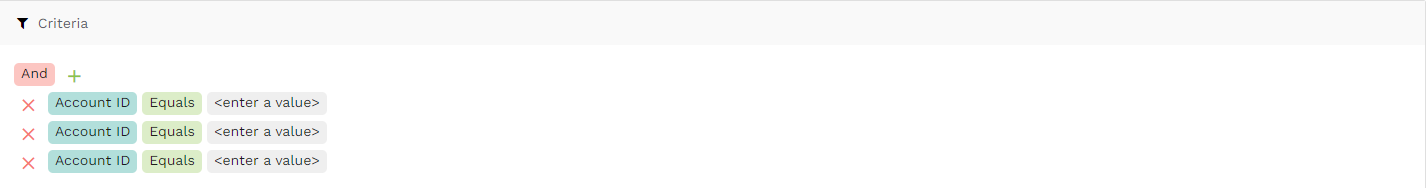
Figure 3. Criteria
Add additional criteria.
Search Accuracy
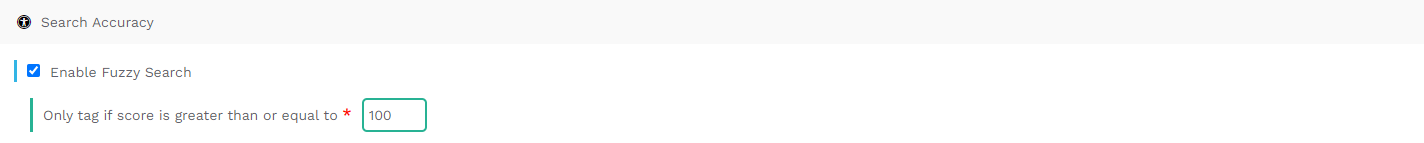
Figure 4. Search Accuracy
Search accuracy enables the system to select cross-checks that may not be an exact match for what the lists are seeking. If you enable Fuzzy Logic, you'll need to specify a number between 1 and 100. This ensures that the policy will be applied to records that meet the specified percentage of matching criteria.
Set Search field options
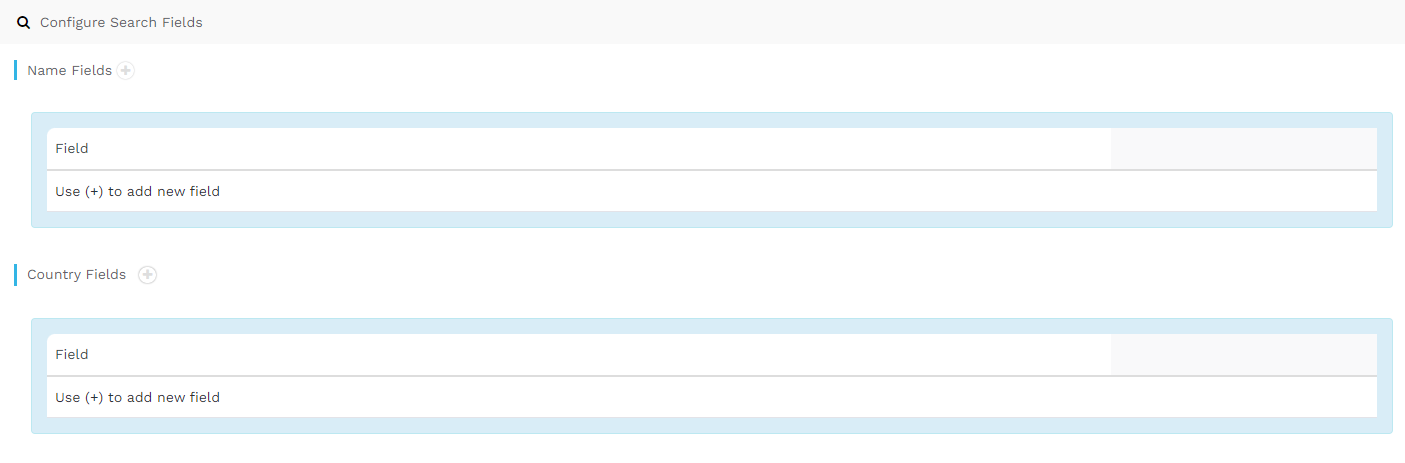
Figure 5. Configure Search Fields
Input a name in the Name field that you want to cross-check against the lists you selected.
Add a country to the Country field that you want to cross-check against the lists you selected.
Tagging
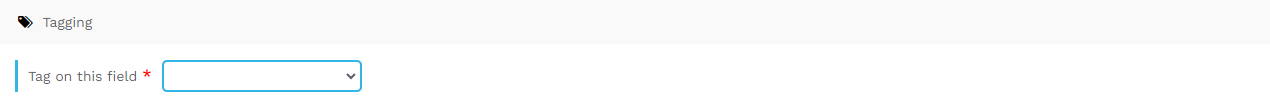
Figure 6. Tagging
Choose the field that requires tagging. If an entity or person is embargoed, they will be tagged with the corresponding sources in the selected field. For example, if you choose Embargo Reason as the tagged field, all matched sources should be tagged to this field.
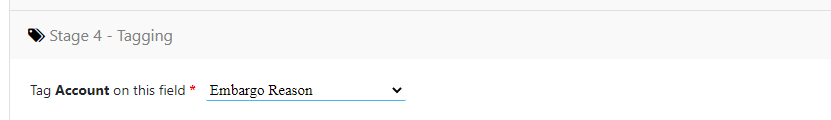
Figure 7. Tagging a Field
Setup the Flow in Salesforce for Policy Execution
Access the Salesforce environment and navigate to Setup.
In quick search, type Flow.
Click the New button to create a new flow for the policy.
Enter a name for the flow. An API name will be automatically generated. Optionally, add a description.
From the dropdown menu, select an action to determine when the flowwill run.
Select the relevant object for the policy.
Specify when the flow should start and save your settings.
Click Add Criteria.
Assign a name to the criteria.
Select the conditions under which the action should be executed. These conditions are based on the configured Holdout Selection criteria.
Add an action to be executed.
Set the Actio type filed to Apex
Enter an action name and select Policy Handler for the Apex Class.
Configure apex Variables as follows:
Variable | Action/Description |
|---|---|
Account Embargo | Required Fields
Optional Fields
|
Lead Embargo | Required Fields:
|
Contact Embargo | Required Fields:
|
Account Embargo
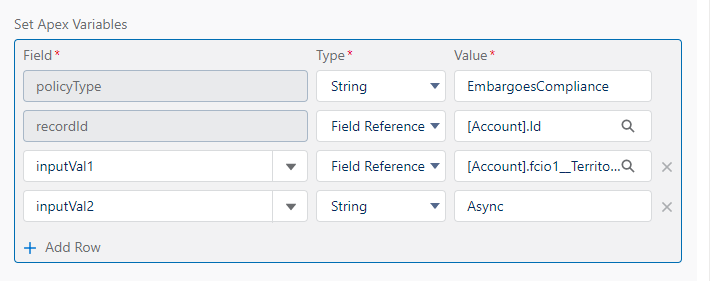
Figure 8. Account Embargo
Lead Embargo

Figure 9. Lead Embargo
Contact Embargo
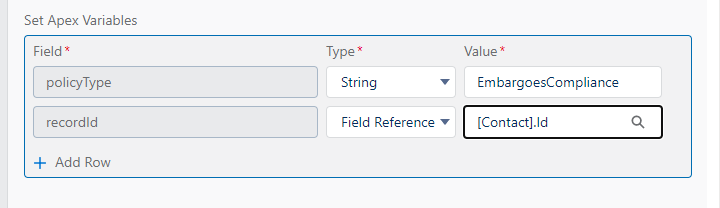
Figure 10. Contact Embargo