A sales manager may need to make adjustments to the target schedule for various reasons.
To manually adjust a target schedule:
Access your Fullcast instance and switch plans if applicable.
Click Manage Targets on the Territories tile.
Drill down to the applicable territory.
Click the Targets tab and Find the target you want to adjust.
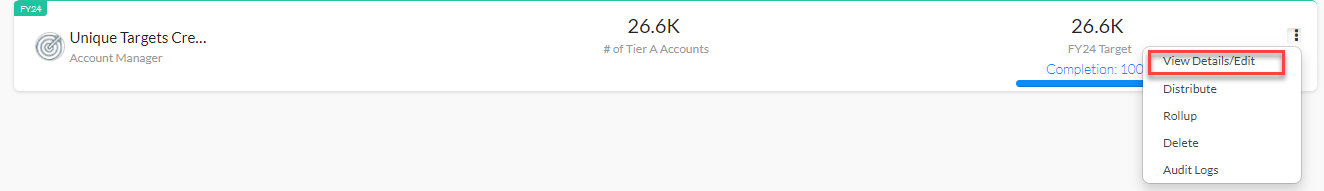
Figure 1. Three-Dot Menu Callout
On the Target Details screen, click the Adjust Target button and choose the appropriate option: Start with Tops Down, or Start from Scratch.
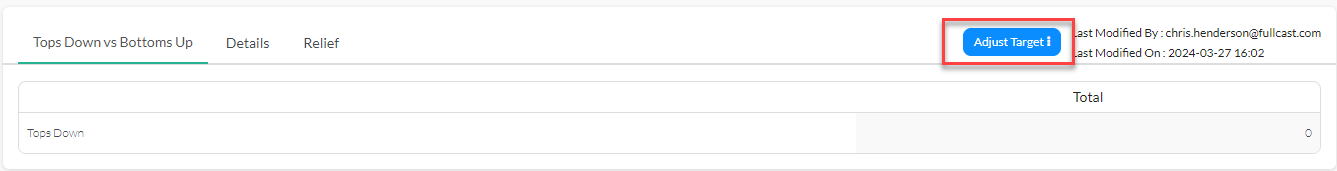
Figure 2. Adjust Target Callout
Make applicable adjustments and click Apply.
View the adjusted target in the Tops Down vs. Bottoms Up tab.
