Drag the bottom-right corner of the charts in your dashboard to resize.
Use your mouse to drag and drop the charts to relocate them on the Dashboard.
The new customized dashboard gets automatically saved in that view for that user.
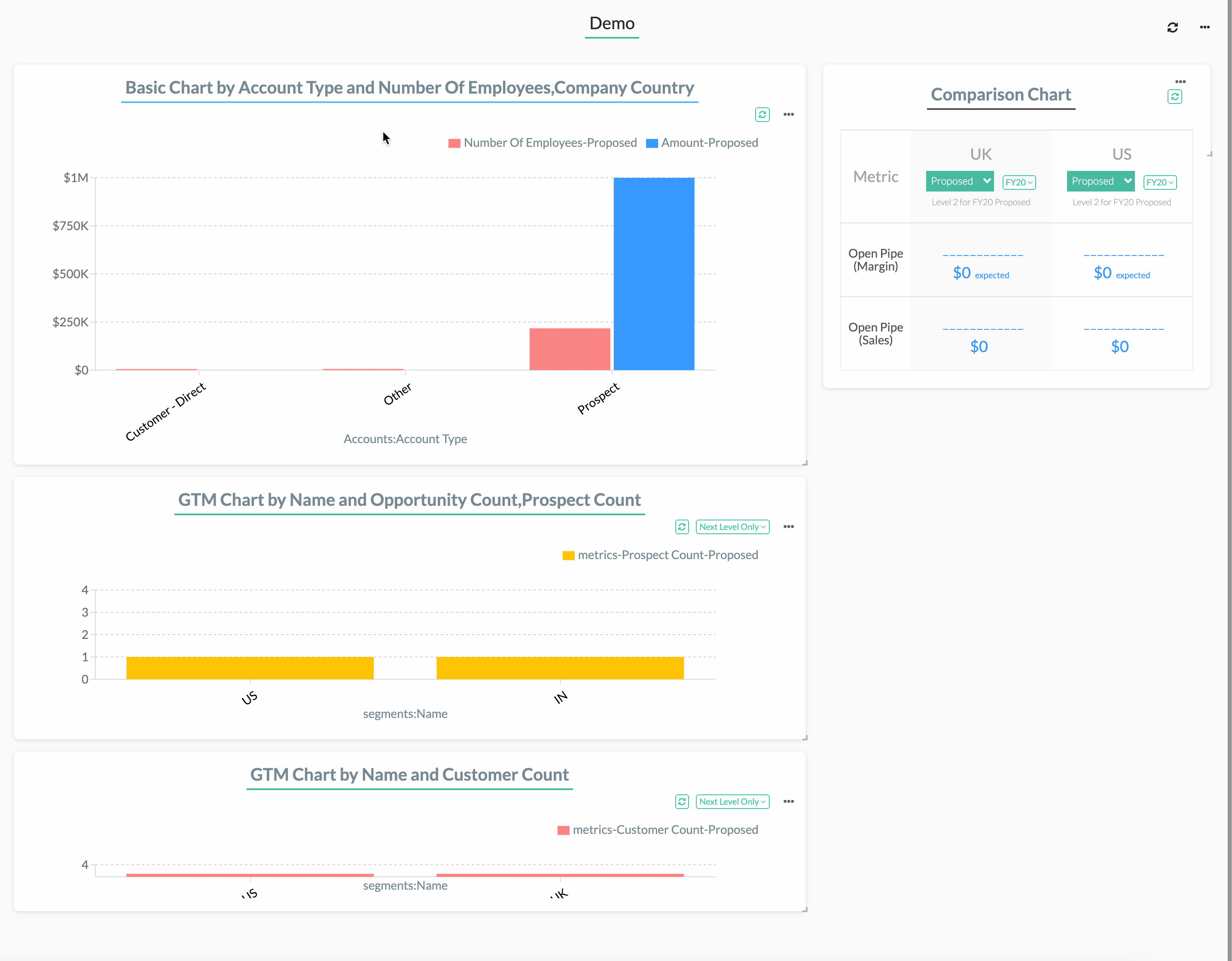
Figure 1. Resizing Charts
