Access your Fullcast instance and switch plans if applicable.
Click the settings icon (gear) in the menu bar and select Audit from the dropdown menu.
Review all user-driven changes happening in the app, from logins and logouts to actual actions in the modules.
The filter option available allows you to filter the records in different periods. There is a custom filter that allows you to set a time period of your own to filter the records.
Refresh, and download records from the corresponding icons available.
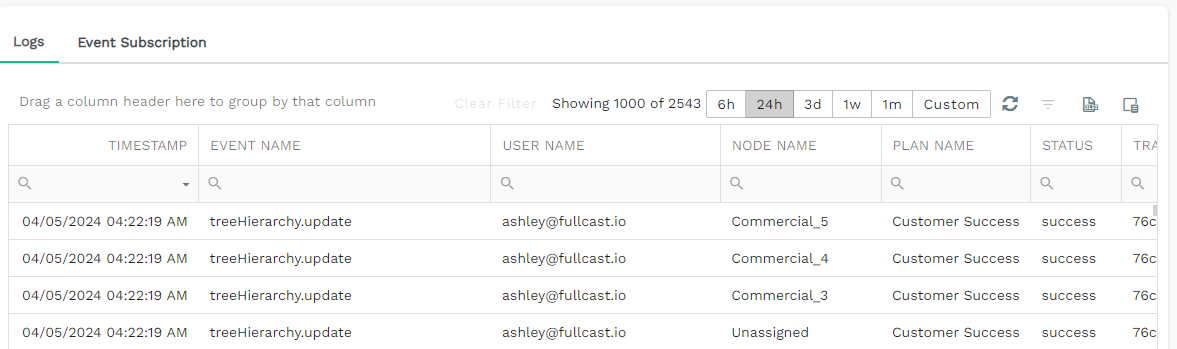
Figure 1. Event Logs
Information:
For more information on Event Subscriptions, please review the Create an Event Subscription article.