Access your Fullcast instance and switch to the appropriate plan.
Click Team Organization on the Teams tile.
Click the move button on the grid action bar.
Identify where you would like to move the accounts.
Click Confirm.
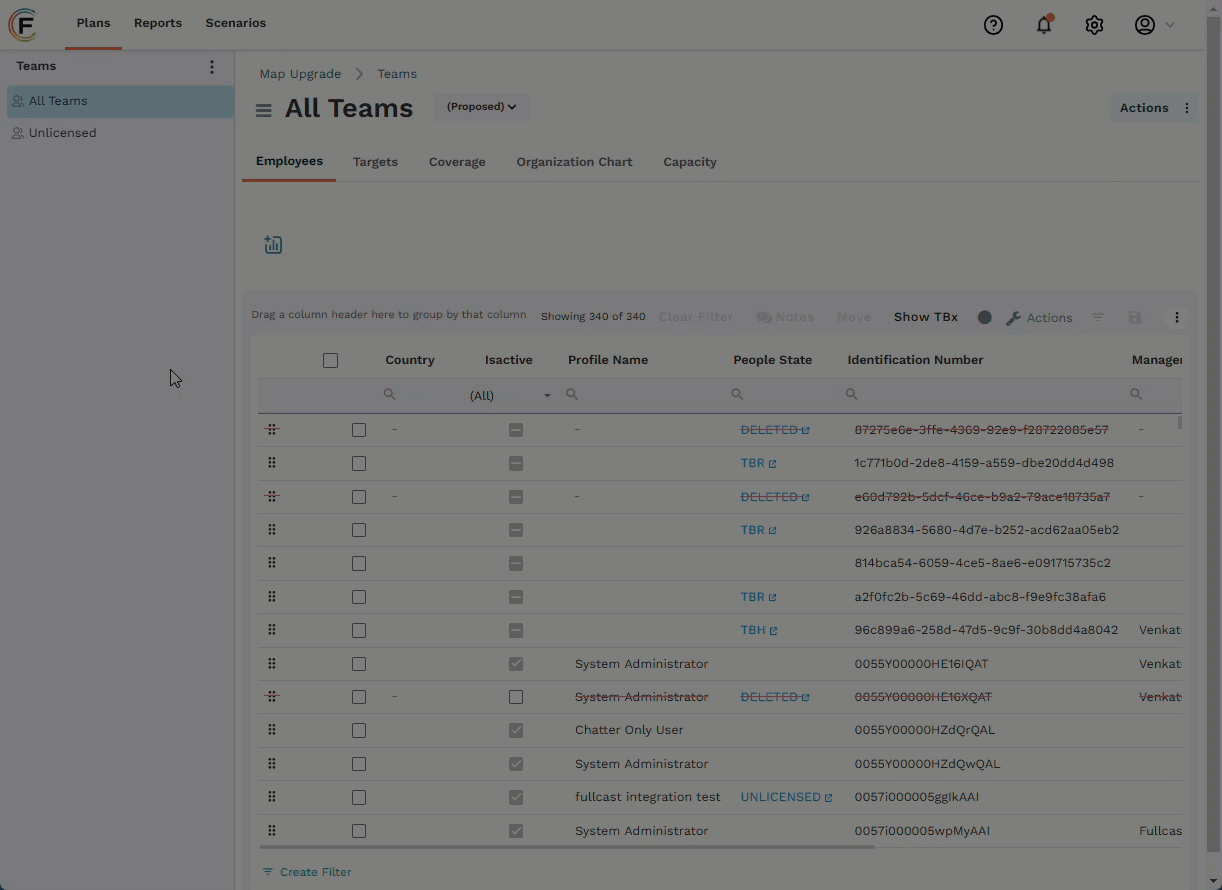
Figure 1. Moving People
Access your Fullcast instance and switch to the appropriate plan.
Click Team Organization on the Teams tile.
Click the move button on the grid action bar.
Identify where you would like to move the accounts.
Click Confirm.
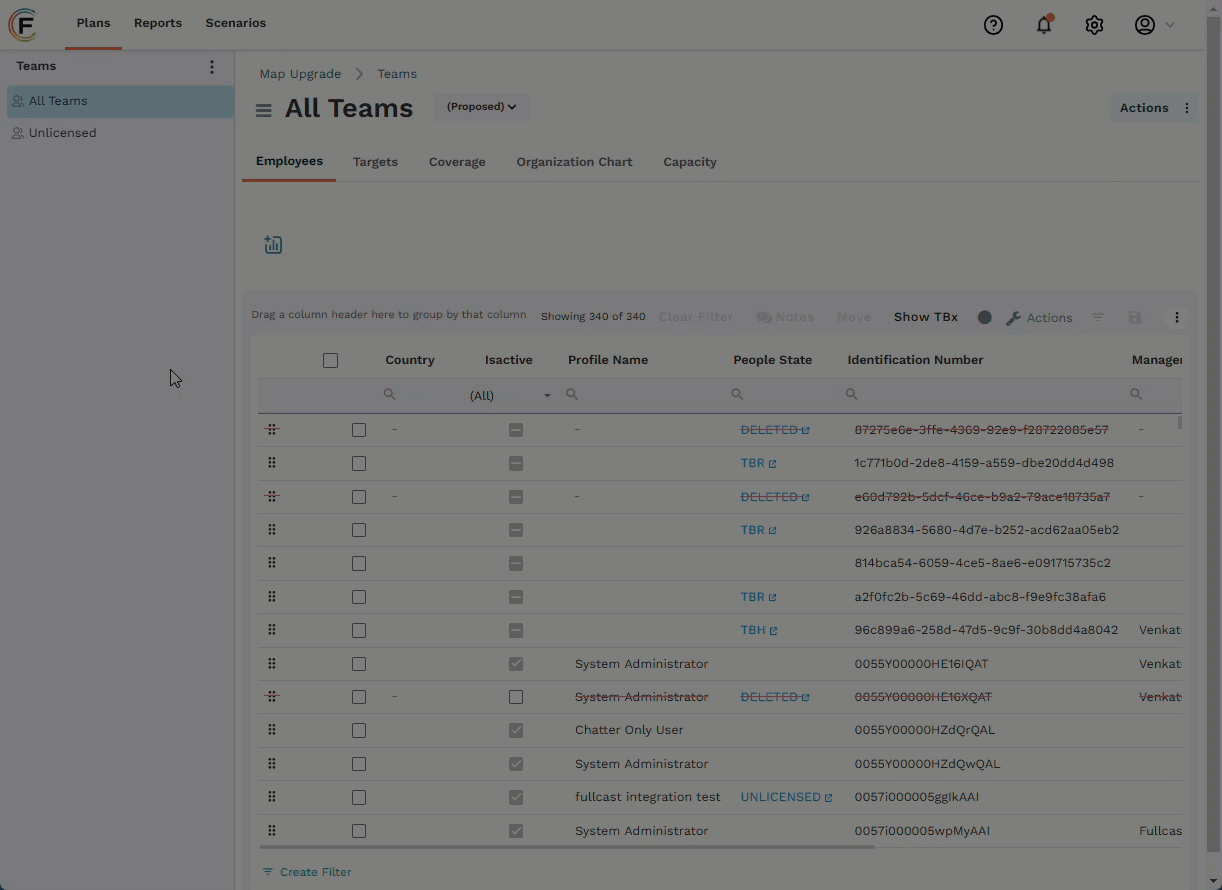
Figure 1. Moving People