Information:
The "All Teams" and "Unassigned" nodes cannot be renamed.
Steps to rename a team node:
Select the node in the team hierarchy that you want to change.
Select the Rename option from the Hierarchy Options Menu.
Edit the name of the node and click Confirm.
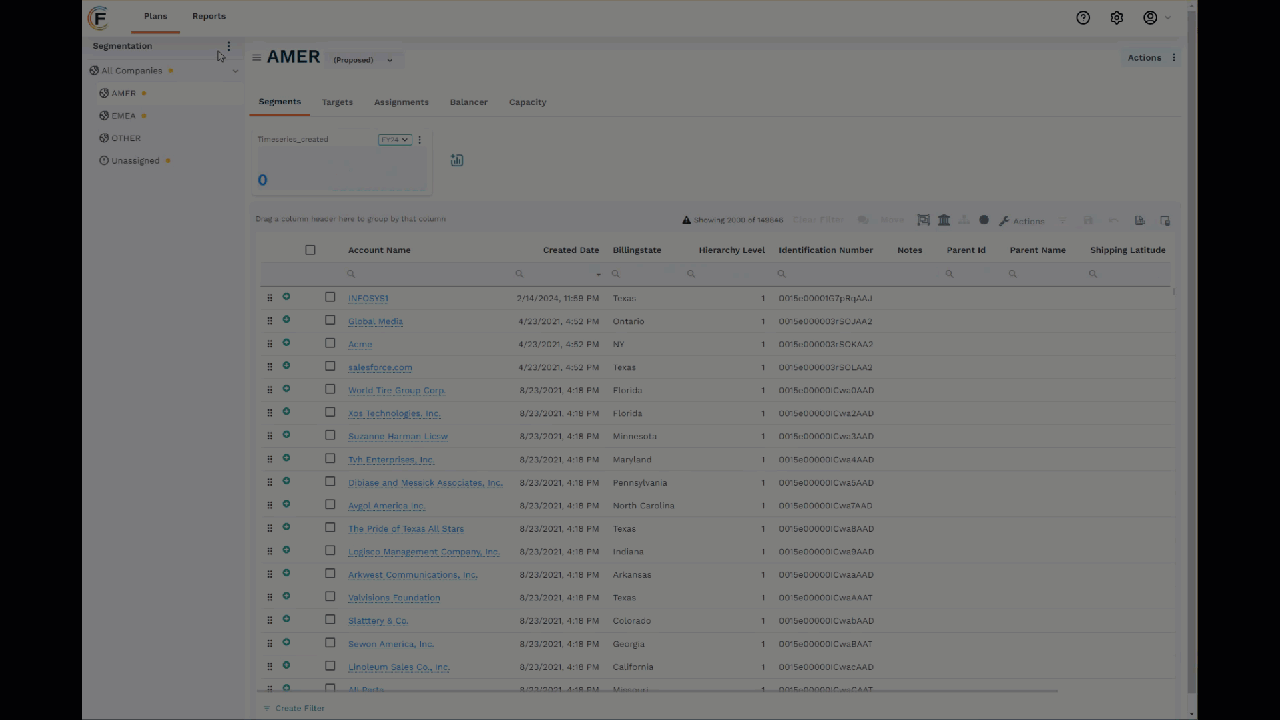
Figure 1. Renaming a Team
