Information:
You must create new territories to edit your current team territories. Existing territories that have been deleted cannot be edited. Your new territories must follow the latest rules.
Access your Fullcast instance and switch plans if applicable.
Click Manage Accounts on the Territories tile.
Find the node in the hierarchy on the left you wish to edit.
Click the More Options icon (three vertical dots) and select Edit.
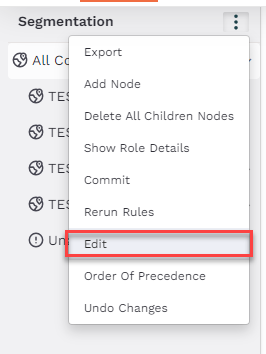
Figure 1. Edit Callout
Select the applicable option and click Next.
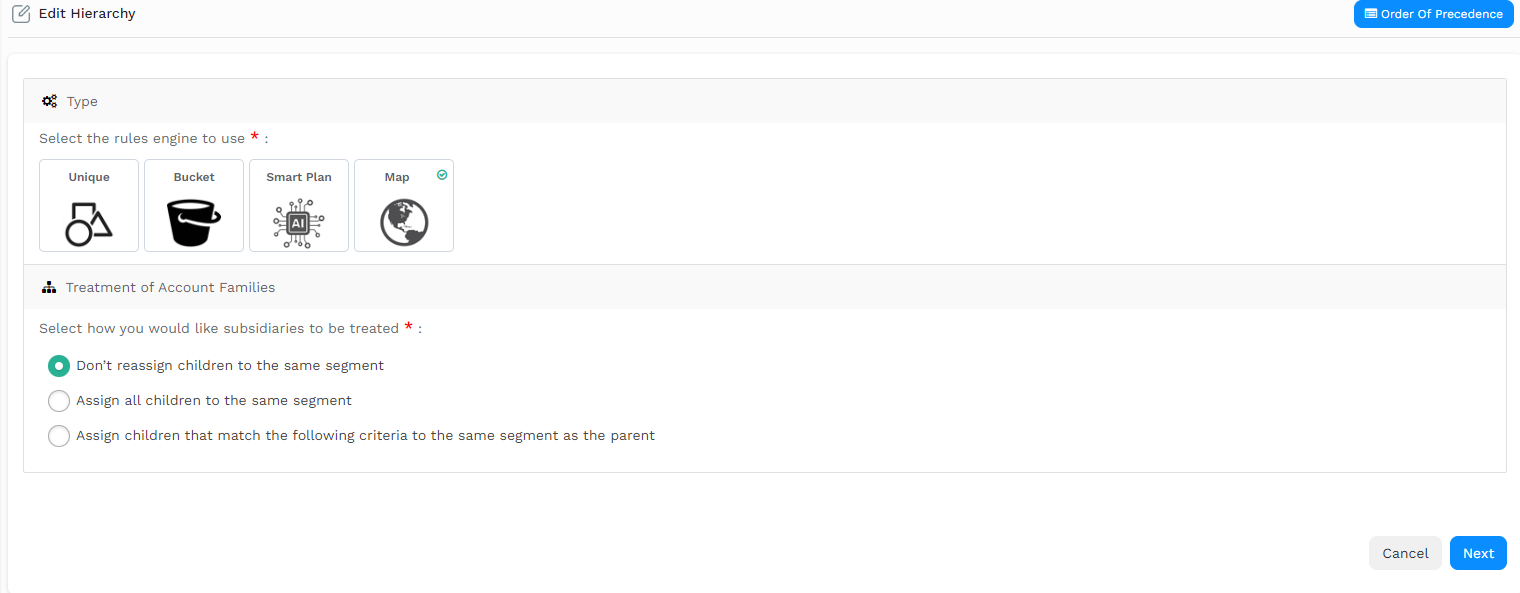
Figure 2. Edit Hierarchy Settings
Complete the required configurations and click Save.