Click Team Organization on the Teams tile.
Click the parent segment in the hierarchy then click the More Options icon (three horizontal dots) and select Add Hierarchy.
Click Unique for the type of rule engine to use.
Click the dropdown menu and select the field to use.
Click Save and confirm your action.
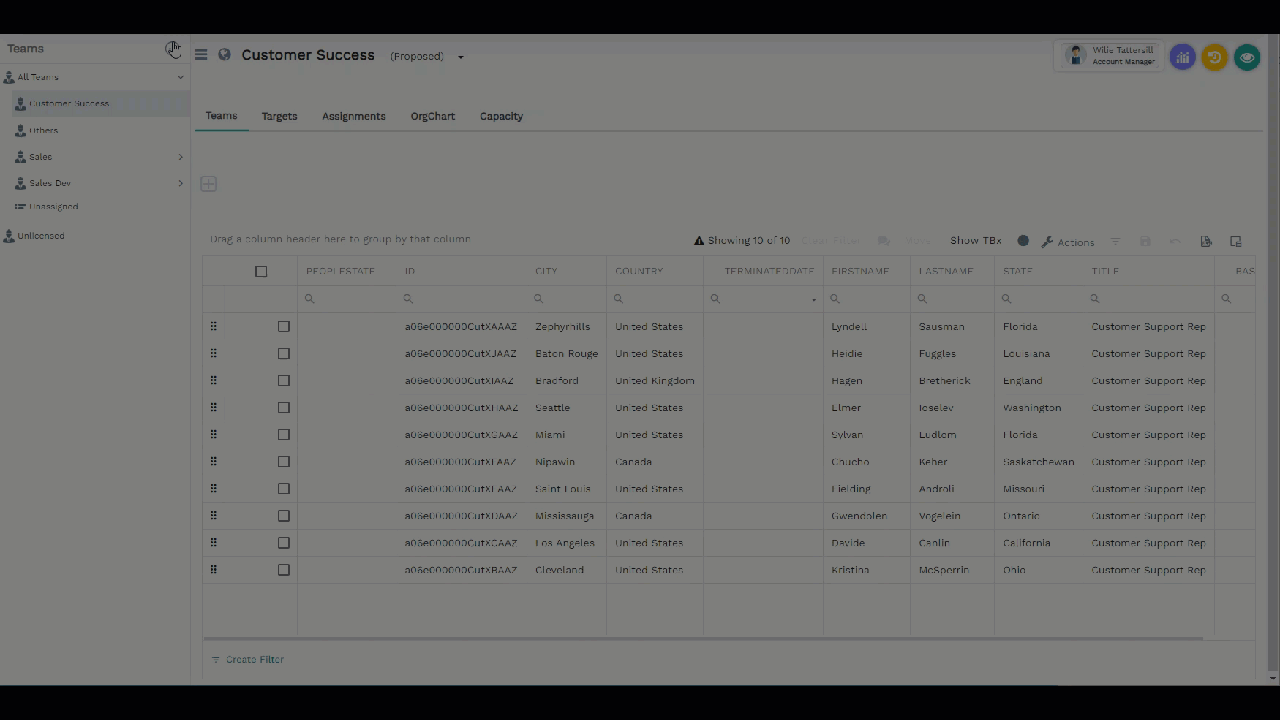
Figure 1. Creating Teams Using Unique Values
Your teams have been created using unique filed values.
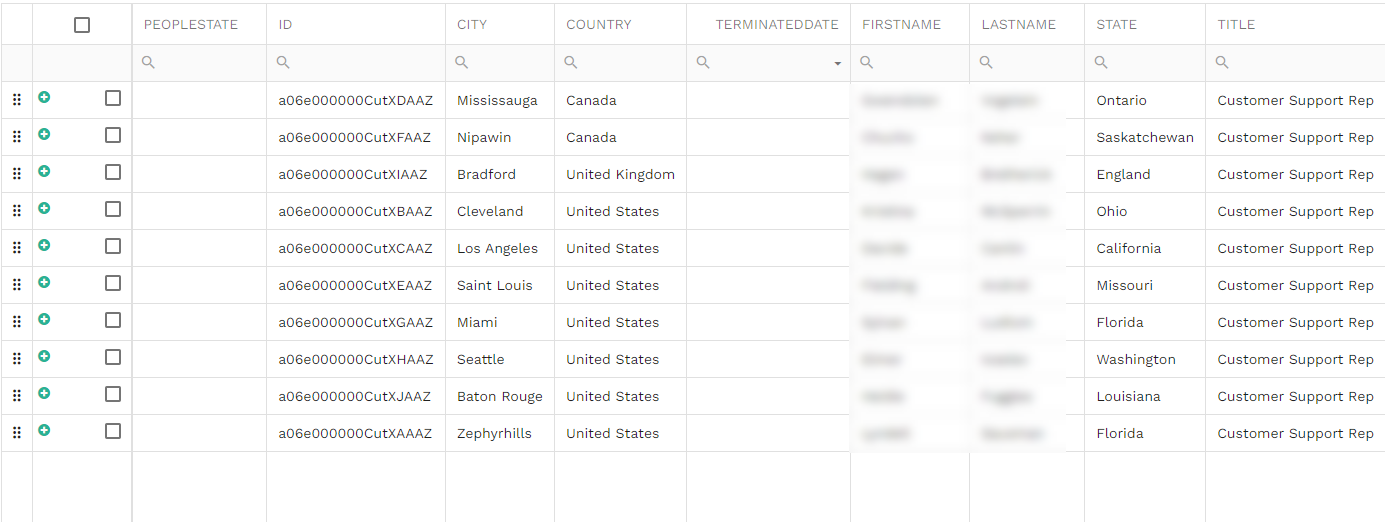
Figure 2. Example Teams with Unique Field Values
