The Forgot password link on the Fullcast login page helps to recover your password in just a few easy steps. All you need is your username.
Click on forgot password link on the login page.
Enter your username.
Click on continue.
A new page will prompt you to check your registered email for an instruction to reset your password.
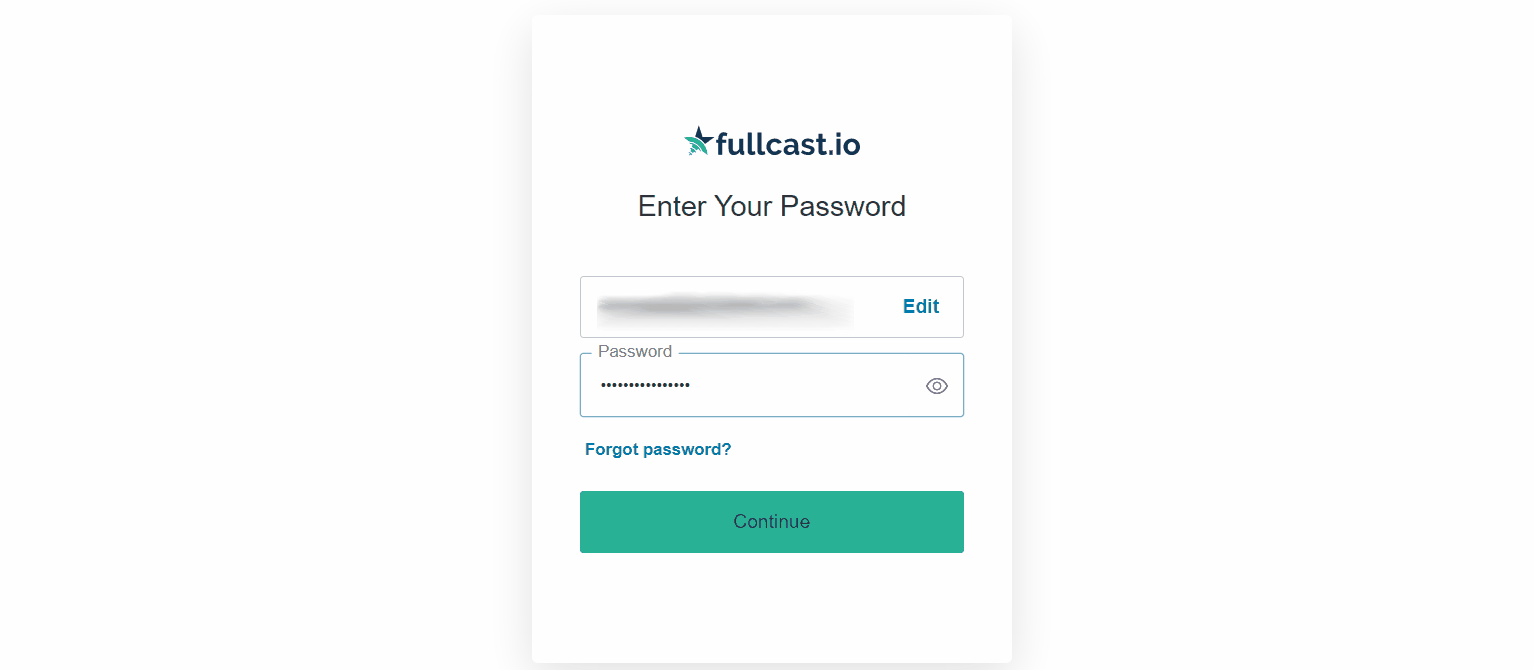
Figure 1. Forgot Password
Password change request in your email
In your registered email, you'll receive a password change request from Fullcast support. A link is provided to change your password.
Clicking on the link redirects you to the screen prompting you to set your password.
Create your new password following the password requirements and click Reset Password.
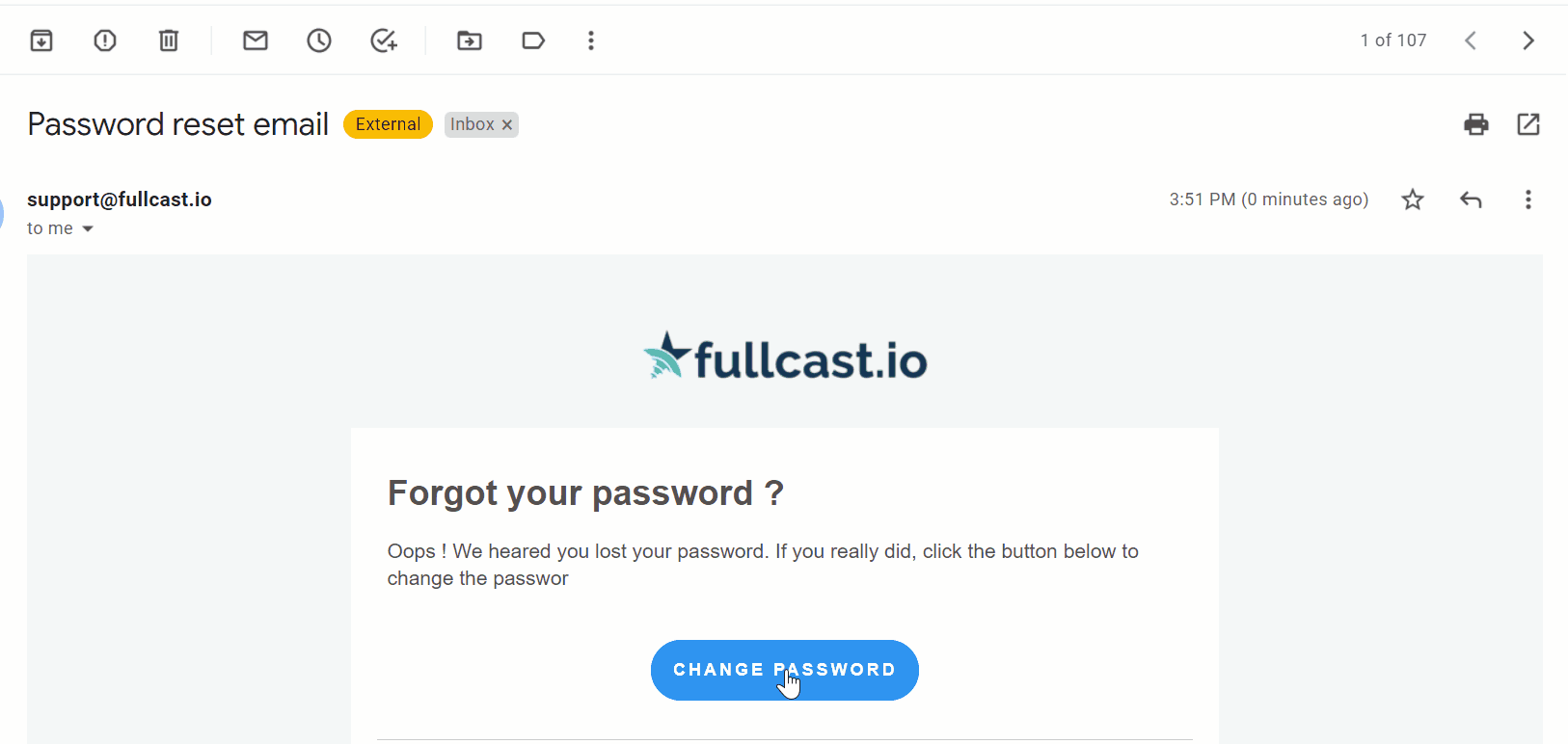
Figure 2. Password Change Request
Your new password is set and ready to use.
